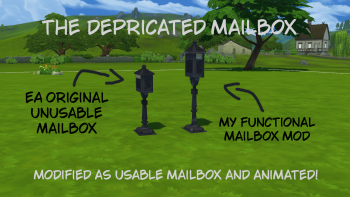Organic Hair 0.3.6.1 (28.10.2024)
With the addition of this mod into your game, your Sim will experience a realistic aspect of maintaining growing hair. The goal here is to create a hair progression experience that requires the Sim to clean, cut, color, nourish and style their hair making them more desirable or appealing to other Sims. This also should influence their emotions/moods in a variety of ways.
We added:
- Added the"Stylize Hair" option in the mirror to access the Custom Hair Progression menu.
- Added a loading screen when loading the hair progression.
- Added 3 new hair progressions (more progressions coming soon).
- Added the ability to choose the hair color when dying hair.
- Added Hair Quirks system.
- Sims can now choose the length of the hair upon getting a haircut.
- NPC Sims are not affected by hair growth by default.
- Added customizable hair growth speed options to all Sims under cheats, activate testingcheats and Shift + Click on the Sim.
- Fixed a game-breaking bug where hair progressions would cause body distortions and genetic anomalies on affected Sims.
- Fixed a bug that would cause the active Sim's portrait to blink every few seconds.
- Adjusted Nina’s Salon & Spa opening hours to Mo-Sa 09:00-21:00.
- Fixed a whole lot of other bugs regarding hair progressions
NOTE: Toddlers to Children do not have Custom Hair Progressions yet!
Custom Hair Progression
Organic 0.2 brings in custom hair progression capabilities. You can access this feature with the Stylize Hair option on mirrors. To uninstall or stop a Custom Progression, go to this same menu and choose "Unequip Hair Progression."
To create a Hair Progression, choose "Create a New Hair Progression" within this UI. This will then open up a new screen to set up everything down to your available Quirk-Buff System. You will need to:
- Name your Progression
- Put your name down as the Author so you can share with others and they will know it was made by you
- Choose your Progression Icon that will show in the Progression listings.
- And then start picking out the hairstyles you want to see in each Progression State (Short, Medium, and Long). Side note: Be sure you choose the hair with the outfit your Sim is wearing currently. If you switch to a different outfit, it will not save correctly for that Hair State.
Each Hair State will have the required Hairstyle Designation with the optional Quirk Again, you're not required to have Quirks. They just add a little depth to the Progression when enabled.
Once completed with each Hair State, Save your Hair Progression with the second to last option in the Creation UI. This will produce a custom file for this mod to "see" whenever it is in your mod folder or in someone else's mod folder. It will look like the below. To share your progression, send a copy of the OHP file. That is all they need for the Progression to show as an option in the first menu.
Quirk System
With this update, enhanced Custom Progressions can have Quirks. This System should influence your Sim's emotions, ambitions, and more. The Game's buff system is really your only limitation in this regard.
Updated Hair Dying Process
You are now able to choose the hair color you want your Sim to come back with when they go for a Dye Treatment. When you send your Sim for either a Temporary or Permanent Dye, toward the end of the service you will have the option to choose the color you want.
Updated Haircut Process
In addition to the ability to choose the color you want, you also have the ability to choose the length you want to see you Sim to come back with. Just remember the limitations of going from a long length to a short length while not using a Custom Progression will result in a random style. Going from a Long to Medium or Medium to Short will not result in a random style if cc hair is correctly tagged.
Updated Settings
Within the debug Sim pie menu (shift+click Sim), you now have the option to set the selected Sims to have No Hair Growth, Normal Hair Growth, and Fast Hair Growth. Growth on NPCs, if enabled, only occur when they are around your active Sims. That means, even if you choose the Fast Hair Growth their hair may not show any changes if your Sims hasn't been around them in awhile. Automatically, the mod defaults to a Disabled Hair Growth setting for NPCs.
STRINGS INCLUDED:
- Chinese - Simplified
- Chinese - Traditional
- Czech
- Danish
- Dutch
- French
- German
- Italian
- Korean
- Polish
- Portuguese - Brazilian
- Portuguese
- Russian
- Spanish