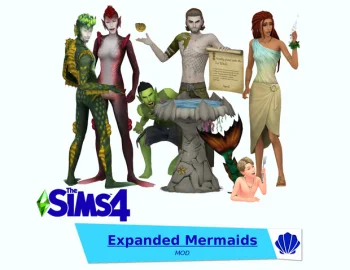Ultrasound Scan Mod
The Sims 4 Ultrasound Mod allows pregnant Sims to visit the gynecologist and get an ultrasound scan. This will help you quickly find out the gender of your unborn child, and will also add a scanned picture to your Sim's inventory!
Visit a Gynecologist to do a Ultrasound Examination
- When the pregnant Sim is in 2nd or 3rd Trimester they can go and visit their Gynecologist to do a Ultrasound Examination (75$) to determite the Number and Gender of the Babies
- You can find the Interaction “Visit a Gynecologist” via the Phone Travel Menu
- Your Sims will be away between 60-90 minutes.
- When they come back they’ll find an Ultrasound Scan inside their Inventory.
- The Description of the Ultrasound Scan will include the Name of the Pregnant Sim and the Result!
- You can hang the Scans on Walls to View and get a Happy Buff.
- You can also copy the Scan (25$) and give it to Family & Friends (works with my Give a Gift Mod).
- The Ultrasound Scan Object has 9 Picture Frame Swatches!
- You can rename the Scan to keep track of which offspring the scan was
- Scans can be put into Storage Chests
A huge Thank you to Turbodriver of WickedWhims for helping me with the Script Part of this Mod. Without him this Mod would just be an Idea in my Head
Be aware if your Household Size changes while a Sim is Pregnant the Number of Babies may change if the Limit is reached!
>>>>>>> IMPORTANT INFO <<<<<<<
I don’t get an Ultrasound Scan. Why?
There can be some reasons why this Mod does not work for you. The main reason can be that something prevents the script from giving your Sim the right Buff. For example if you use other Mods that influence the pregnancy offspring data – like being able to be pregnant with more than 3 Babies etc.
To check if the main script of this Mod works with your pregnant Sim, do the following:
- Click on your pregnant Sim
- Open the Command Console (Strg+Shift+C)
- Type offspring.scan and click enter (testingcheats might need to be enabled for this)
If you get a message back like this for example “Added buff with ID 16852025926204541681 to the active Sim.” then the script worked. Send your Sim to the Gyn and see if you now get a Scan in your Inventory.
If you get the message “Added buff with ID 0 to the active Sim.” then the script can not read the offspring data because of reasons i explained above. The Mod will simply not work for this Sim then.
>>>>>>> IMPORTANT INFO <<<<<<<
Languages available:
English (default),
German by me
Italian (by Ilaria),
French (by Yuu),
Spanish (by Edespino),
Russian (by Alexander),
Japanese (by Simtelma),
Chinese (by hi007097),
Swedish (by hellogreeny),
Polish Translation by Ahinana,
Portuguese by Ana Carolina,
Czech by Marky,
Dutch by Lacuna/ britoetje1984
Simplified Chinese by Licer