Presets & Sliders
Introducing custom sliders and presets for The Sims 4!
This began mainly as an experiment, testing out countless iterations of MorphMaker, developed by the ingenious CmarNYC, and the results of my experimentation turned out to be quite useful to release!
As far as I know, this mod is purely cosmetic and will not break your game. (For example, if you download a Sim that is using one of these mods, and you don’t have it in your game, the Sim will revert to default presets.)
Lets get into the nitty-gritty of the mods, shall we?
Presets (Child+ only)
- 6 different ear shapes for Sims aged child to elder. Simple as that.
- You can find them in the Ear section in CAS (obviously). They have custom icons.
- Remember that you aren’t limited to just the default shape! You can still mold the presets by using the in game sliders to achieve different shapes.
Sliders (Teen+ only)
Ear Up/Down Slider
- This slider can be accessed by turning the Sim to profile view and dragging the ear up and down.
- Note: Ear accessories such as earrings don’t adjust to ear height.
Facial Asymmetry Slider
- This slider can be accessed by removing a Sim’s hair and dragging the skull left or right.
- Note: Custom eyelashes may look wonky with this.
Finger Thickness Slider
- This slider can be accessed by turning a Sim to profile view and dragging the forearm left or right.
- Finger thickness ranges from yaoi to sausage. Your pick.
Hand Size Slider
- This slider can be accessed by turning a Sim to profile view and dragging the forearm up or down.
- You know what they say about guys with big hands…
- big gloves.
- I’m starting to sound like that poor patch notes writer.
Major thanks to CmarNYC for making this all possible with her MorphMaker tool.
As always please let me know if there are any issues!!
The minimum comment length is 10 characters.
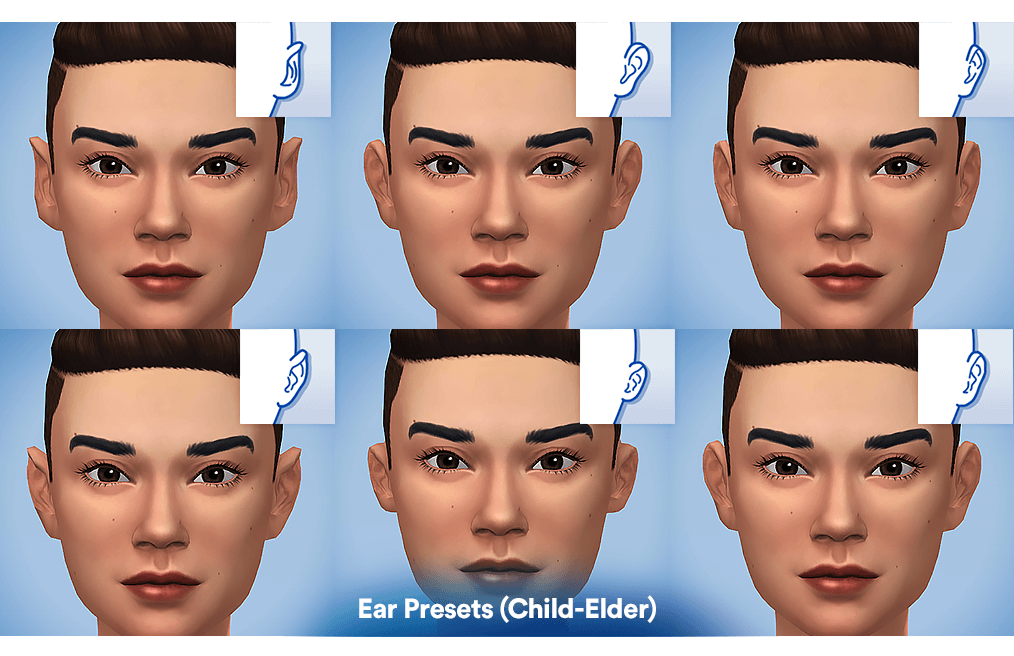
![High Heels & Boots - Auto Slider Adjustment [Beta] 2021-03-26 v.0.2.3-patch-1](/uploads/posts/2022-04/thumbs/oops19_high_heels_v0_1_png_5394d8de557818afadd3a609c6d9a8dc-1.png)


