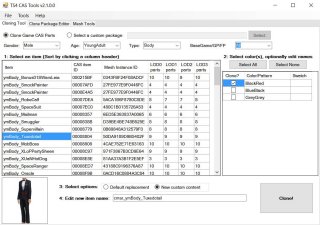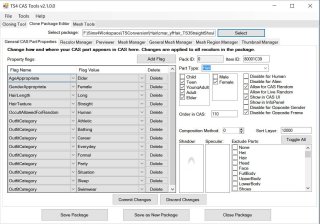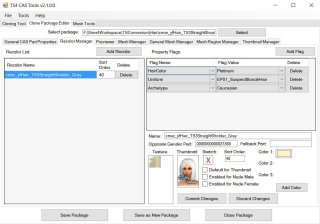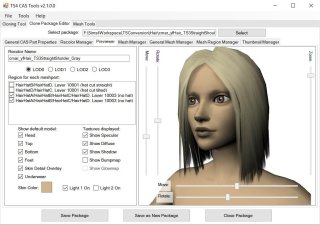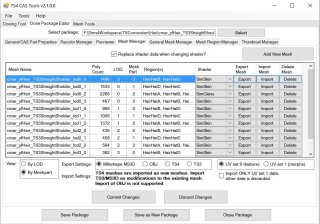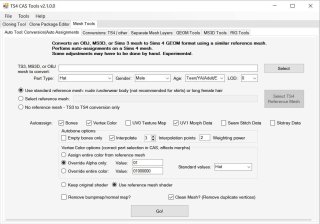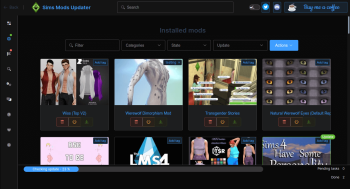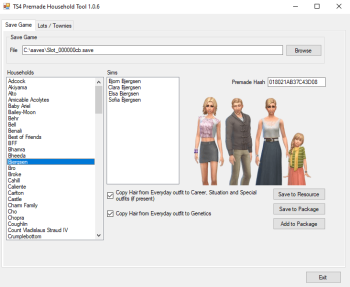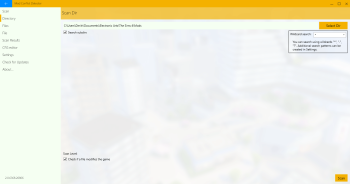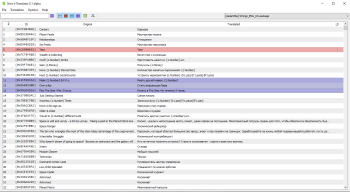S4 CAS Tools - updated to V3.8.1.0
This is a full-purpose tool for creating CAS custom content for TS4. It's specifically meant to work with Milkshape 3D and to get around the limitations of using MS3D for Sims 4 meshes, but many of the functions can be done with OBJ or DAE files which can be used by almost any meshing program.
Here's a summary of the functions:
Cloning Tool - clone from game packages or custom packages
Clone Package Editor - working with custom content packages
- General CAS part properties - properties applied to all recolors
- Recolor Manager - properties for each recolor
- Previewer
- Color Sliders Manager - set limits and increment for color sliders
- HairColor Manager - set list of HairColor CASPs used with certain Wedding Stories items
- Mesh Manager - export and import meshes
- Mesh Fixing Tools - fixes / changes applied to all meshes
- Mesh Region Manager - view / modify regions
- Thumbnail Manager - set up custom thumbnails
Mesh Tools - working with meshes
- Auto Tool: Conversion/Auto Assignments - auto-assign bones, uv1, etc. from a reference mesh
- Conversions: TS4/other - converts TS meshes to and from other formats
- Separate Mesh Layers - creates an MS3D or OBJ mesh with layers separated into groups, mostly useful for alpha transparency hair
- GEOM Tools:
- Examine Mesh - see data in mesh
- View Mesh
- Combine GEOM meshes - combine two TS4 meshes
- Clean Mesh - remove duplicate vertices
- MS3D Tools - tools for Milkshape meshes
- Examine MS3D
- RIG Tools - look at skeleton data
In addition, if you click the Tools menu and Enable Special Tools, you'll see an additional Special Tools tab with various functions I've found useful for searching game packages.
Tutorial: Converting a TS3 dress to TS4
Tutorial: Converting a TS3 hair to TS4, with alpha transparency
This tool is in a perpetual state of beta, so check back for updates, fixes, new features, and so on.
As of V3.4, CAS Tools supports Legacy Edition compatibility. In the cloned package editor tab, general CAS part properties tab, there's now a checkbox for Legacy compatibility. What this does is save the package with the previous version of the CASP format. The only difference is that Legacy compatible packages cannot be set up to be created/knitted in-game, cannot use color sliders, and cannot link to HairColors. You can also convert a package that doesn't show up in Legacy Edition to be compatible by opening and saving it with CAS Tools.
Questions, bug reports, problems, and suggestions for the tool itself should be posted here. Questions and problems concerning a specific project should be posted in the TS4 Create / CAS Parts forum.
If you're having problems, please upload the package, mesh, texture, etc you're working with and explain exactly what you did step by step. 'I tried to import something and it didn't work' doesn't help me to help you. 
Additional Credits:
s4pe/s4pi is used by CAS Tools for package and image handling. s4pi/s4pe and CAS Tools are open source.
s4pe download: https://github.com/s4ptacle/Sims4Tools/releases
Latest working s4pi source: https://github.com/s4ptacle/Sims4Tools/tree/develop
Updates:
7/31/2022: V3.8.1.0
- Updated tags for new High School categories.
- Added Body Hair and Body Scar search categories in the cloner tab.
- Now searches for downloaded content (DLC).
- Now uses a better folder browser for the game and user paths in the settings.
7/4/2022: V3.8.0.0
- Updated for the June 2022 werewolf patch.
- LRLE compression is overhauled to work with the patched game, fixing textures that appear spotty in CAS and the game.
- Tags updated, scar and bite mark types added.
Note: I suspect werewolf parts, like the werewolf head and nude body, use a different rig. However, I haven't yet found any flag or marker that indicates this in the CASP. This should only be a problem if you export a mesh and need the correct rig for animation or whatever.
3/7/2022: V3.7.1.0
- Items made for both sexes will now be included when filtering for one sex or the other.
- Added a setting for behavior when opening a package with outdated CASPs, which can be set to avoid popup prompts:
- Prompt
- Automatically update, no prompt
- Do not update, no prompt
Note that you can change this setting at any time by clicking File / Change Settings.
2/26/2022: V3.7.0.0
- Updated to support new HairColor type used by certain new items in Wedding Stories to overlay color of built-in hair.
- Fix for bug causing crashing when updating older packages to latest version.
2/23/2022: V3.6.1.0
- Updated to support certain new items introduced in Wedding Stories.
2/17/2022: V3.6.0.0
- Updated for new version of CASP.
- Fix for bug causing color slider changes not to save properly when applied to a single CASP.
- The option to save non-slider compatible CASPs is removed since clothing CASPs now have slider data.
- Tags are updated.
There will be another update when I figure out what the new information in the CASP means.
9/11/2021: V3.5.3.1
- Added fingernails and toenails to exclude parts.
- Added default vertex colors for fingernails and toenails.