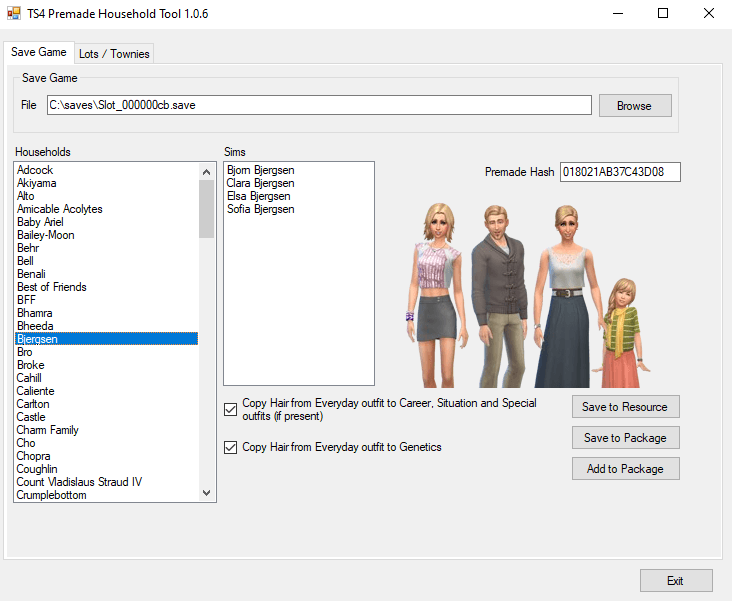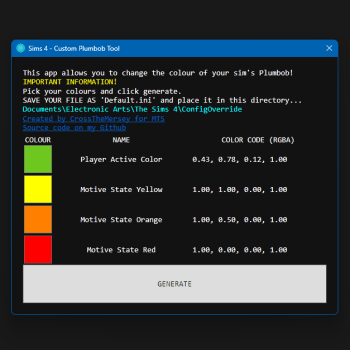TS4 Premade Household Tool (28.10.2022)
The tool has two functions, edit/create premade households and edit/populate worlds with those households.
Save Game (EA premade households)
The tool will take any EA premade household from a save game file and save it as a new household template you can put in your mods folder, the next time you start a new game that household will look exactly like the save file it is based on.
The main idea with this is to do makeovers, for example you can take the Bjergsen household and give them new hair, new clothes from other expansion packs and also add the missing hot / cold weather outfits from Seasons.
The tool will transfer Age, Gender, Aspiration, Voice, Skintone, Traits, Morphs, Outfits, PeltLayers and Genetic Data, including all CC (which must be installed of course).
The tool uses the first name within the household to link saved Sims to their templates, this seem to be the only reliable way as the game sometimes switches Sims around the household for unknown reasons, especially the Harris and Laurent households. It is very important that you do not change the First Name of Sims, if you do they will not be copied to their template, you can change the Last Name which is required if you edit Sims like Baby Ariel and Rey.
The household portrait is the default from the game files, it is displayed to better identify the household, it does not represent how the Sims look like in the save game.
The tool does not support adding or removing family members from EA premade households due to the linked resources, doing so in game will have no effect on the saved template, if you want to change a EA premade household I suggest saving it to your library, place it in game and create a custom household with the same name, then you have full control.
Save Game (Custom households)
If you select a created or random generated household you can use it to create a new custom premade household, in addition to the properties listed above, the tool will also copy FirstName, LastName, SignificantOther, Fiance, GenealogyTracker, BreedName, ExtendedSpecies and SkillTracker.
Custom households will need to be populated into the world before they appear in game, this is done on the second tab page.
You can only use Add/Save to Package as custom household generates multiple resources.
Lots / Townies
This tab is used to edit residential (and rental) lots and Townies. A Townie is a premade household that doesn't occupy a lot, they will still appear at venues and as walkbys.
You edit one Region at a time but you can edit as many as you like before you Save, if you move out a EA household you should add it as a Townie, if you don't add it as a Townie (or move it into another lot) that household will not appear in the game anymore. You can move out households from one Region and move them into another, there are no restriction.
Unlock unused households will unlock the 5 five households from San Myshuno that didn't make it into the game, you can move them into lots/apartments or add them as Townies, some of their outfits are incomplete and will need some editing.
How to create a new premade Bjergsen household (makeover)
1. Double-Click on TS4HouseholdTool.exe to start the tool.
2. Select the save game file you want to use as base for creating a new household template.
3. In the Households list box select Bjergsen, the household members should display in the Sims list box along with the default portrait image.
4. Click Save to Package to save the new template.
5. Copy the package to your mods folder and start a new game.
How to create an empty Willow Creek
1. Start the tool and select the second tab page.
2. In Region select Willow Creek and all residential lots will appear in the Lots list box.
3. Select lot Cypress Terrace (Spencer-Kim-Lewis) and click Move Out.
4. Repeat step 3 for the other three lots/households.
5. If you don't want the households completely removed from you game you should add them as Townies by clicking Add next to the Townies list box.
6. Click Save and copy the package to your mods folder and start a new game.
How to replace EA households in Willow Creek with custom households
1. First you need one or more Save Games containing the four custom households you want to use.
2. Start the tool and open the first Save Game file.
3. Find the first household and click Save to Package.
4. Find the next three households and click Add to Package.
5. Navigate to the second tab page and select Region Willow Creek.
6. Click Open and select the package created in step 3 & 4, this will import them into the world.
7. Select lot Cypress Terrace (Spencer-Kim-Lewis) and click Move Out.
8. While Cypress Terrace is still selected click Move In and select the first custom household you want to use.
9. Repeat step 7 & 8 for the remaining three lots/households.
10. Again you will need to decide whether to keep the EA households as Townies or not.
11. Click Save and copy the package to your mods folder and start a new game.
Installation
Extract the zip file to a new directory somewhere on your harddrive, Double-Click on TS4HouseholdTool.exe to start the tool.
If you have a non-standard Sims 4 installation you can create a file named Install_Dir.txt containing one line with the path to your installation directory, the file must be placed in the same directory as the tool.
You may need to exclude the tool from your anti virus scan.
Changelog
- Version 1.0.1
- Fixed Gender not copied correctly.
- Version 1.0.2
- Changed to tool to copy all genetic data.
- Version 1.0.3
- Fixed path bug when saving.
- Version 1.0.4
- Tool now uses First_Name & Key to link Sims in the save file to Household templates.
- Added household thumbnail.
- Added more save options.
- Added copy options.
- Version 1.0.5
- Fixed Add to Package not copying the saved household correctly.
- Version 1.0.6
- Tool can now create premade household templates from custom save game households.
- Added new tab to edit all worlds and populate them with both EA premade and custom households.