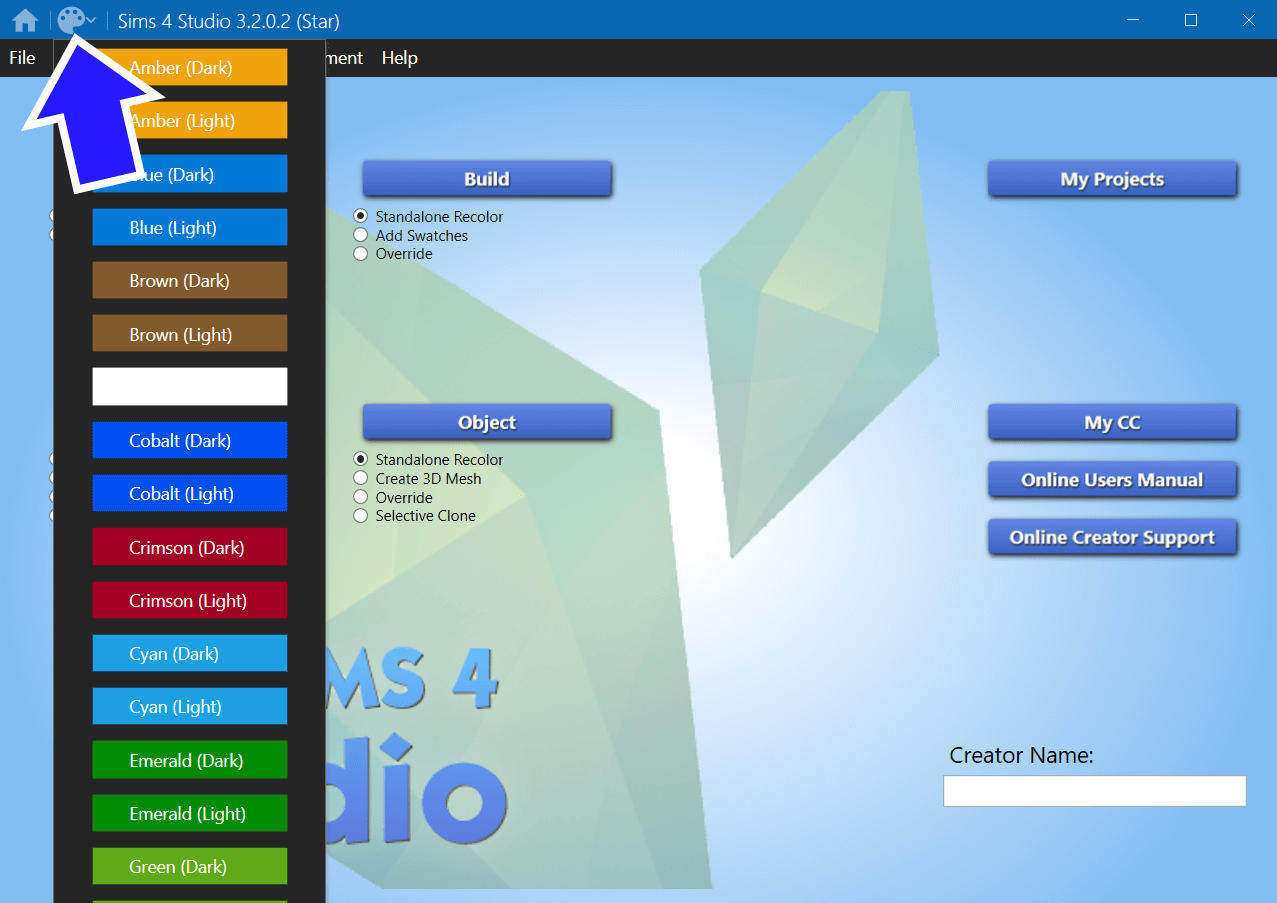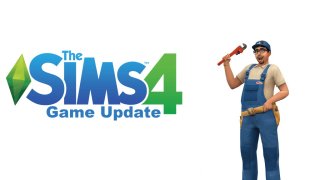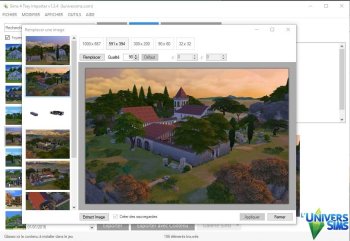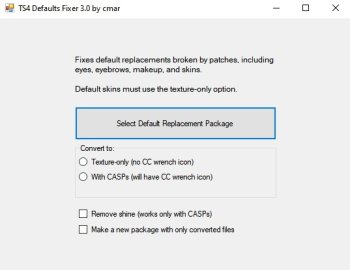Sims 4 Studio for Windows 3.2.3.5 (Star) (01.02.2025)
The Sims 4 Studio is being updated with the first version in a beta series that adds some of the requested features from the branch.
3.2.3.5
[Tuning]
+ Fixed a bug with recent versions with "Restore Tuning Comments" that caused it to not use strings in the current package.
[Warehouse/Game File Cruiser]
+ Fixed some bugs with reading some versions of lot architecture internals.
3.2.3.4
[Translations]
+ Updated Italian translation by vale93
3.2.1.7
[Buy/Build]
+ Fixed calculation for diagonal window cutouts.
+ Fixed a problem with the FNV hash code that caused values in the object definition to be stored incorrectly in some languages.
[CAS]
+ Fixed a bug with vertex color in newer Blender versions
+ Added a cheat code cas.mesh.info as a temporary way to summarize vertex color info.
[General]
+ Adjusted game file load order to fix issues with Studio not showing pack items that were deleted from a pack and re-added as base game by EA.
+ Fixed a bug that could sometimes happen while Studio is indexing the object list.
[Tuning]
+ Fixed a bug that caused the name of a tuning to show an error message when the first line is a comment.
[Warehouse]
+ Added an option to filter list items by text
[Windows]
+ Fixed a bug that caused the Chinese language settings to not work at all.
+ Fixed a bug that caused the - on the number pad to collapse a section of the warehouse being edited instead of putting a minus sign.
+ Added a search bar to the type filter in the game file cruiser.
+ The separator between the warehouse list and data editor can no longer get saved in a position where one side is so small that it disappears along with the separator.
3.2.1.0
[General]
+ Fixed spacing on the title bar
[Warehouse]
+ Fixed an issue with TagNumberValue using hex instead of decimal
+ Fixed alignment so text boxes/editors all line up again
+ Fixed issue that caused a large part of the Clip resource to not be viewable/editable
+ Dropdowns should be searchable (limited by the start of the word)
+ Text preview should show non-latin alphabets in things like string tables
[Cheat Codes]
+ Fixed a problem that caused object-preview to not work
New in version 3.2.0.9:
[Buy/Build]
+ Fixed a crash when exporting objects that have no rig
+ Added initial support for objects that use Color Terrain Blend diffuse textures (i.e. matteEP14_butte_02)
+ Fixed a bug that caused each swatch to show in the LODs list for objects
[Warehouse]
+ Fixed spacing between labels/editor in the Warehouse
+ Tuning ids are editable as decimal once again
+ Text boxes only add spaces on return when editing String Table entries.
+ Text boxes wrap when the content is longer than the grid allows instead of creating a scroll bar
[CAS]
+ Adult preview shows by default instead of child for Human and Horses on items that can be worn by all ages
+ Fixed some style tags that landed in the wrong place
New in Wishes:
- Drag & Drop Swatch Reordering - this feature works on the Studio tab and when using the My CC feature
- Screenshot Manager
- Color Palette Manager
- Model viewer settings that allow you to change the background color and toggle the grid on and off
- Support for all DLC packs up to the Carnaval Streetwear Kit
- New batch fix options
- Package un-merging
- Object mesh geometry state support
Creator Help:
If you have questions about how to use the tool or the project you are creating post here.
Credits:
- The Sims 4 Studio: Andrew, Orangemittens
- Graphic Design: Helaene, Yecats
- Studio Moderators: Annabluu, Bakie, Brujah, deathpoke1qa, Feyona, fufu508, inabadromance, LaraCroftFan, mathcope, mauvemorn, MisterS, monas, SamanthaGump, UntraditionalNerd, Zelrish
File a Bug:
Participating members can post in THIS THREAD with bug reports associated with this build. In order for us to easily troubleshoot encountered bugs, please provide as much of the following as possible:
- Repro Steps (What exact steps did you take in order to encounter the issue?)
- Expected Behavior (What did you think was going to happen?)
- Actual Behavior (What really happened?)
- Applicable Screenshots (Pictures always help!)
- Package Used (We understand if this is too sensitive to post on the forum. Packages can be PM'd to Andrew, OrangeMittens or a Moderator.)
Additional Notes:
To modify meshes or animations, you will need to have Blender 2.76 installed. Blender 2.70 will continue to work with Studio as it has in previous versions, but no other Blender versions are supported by Studio.