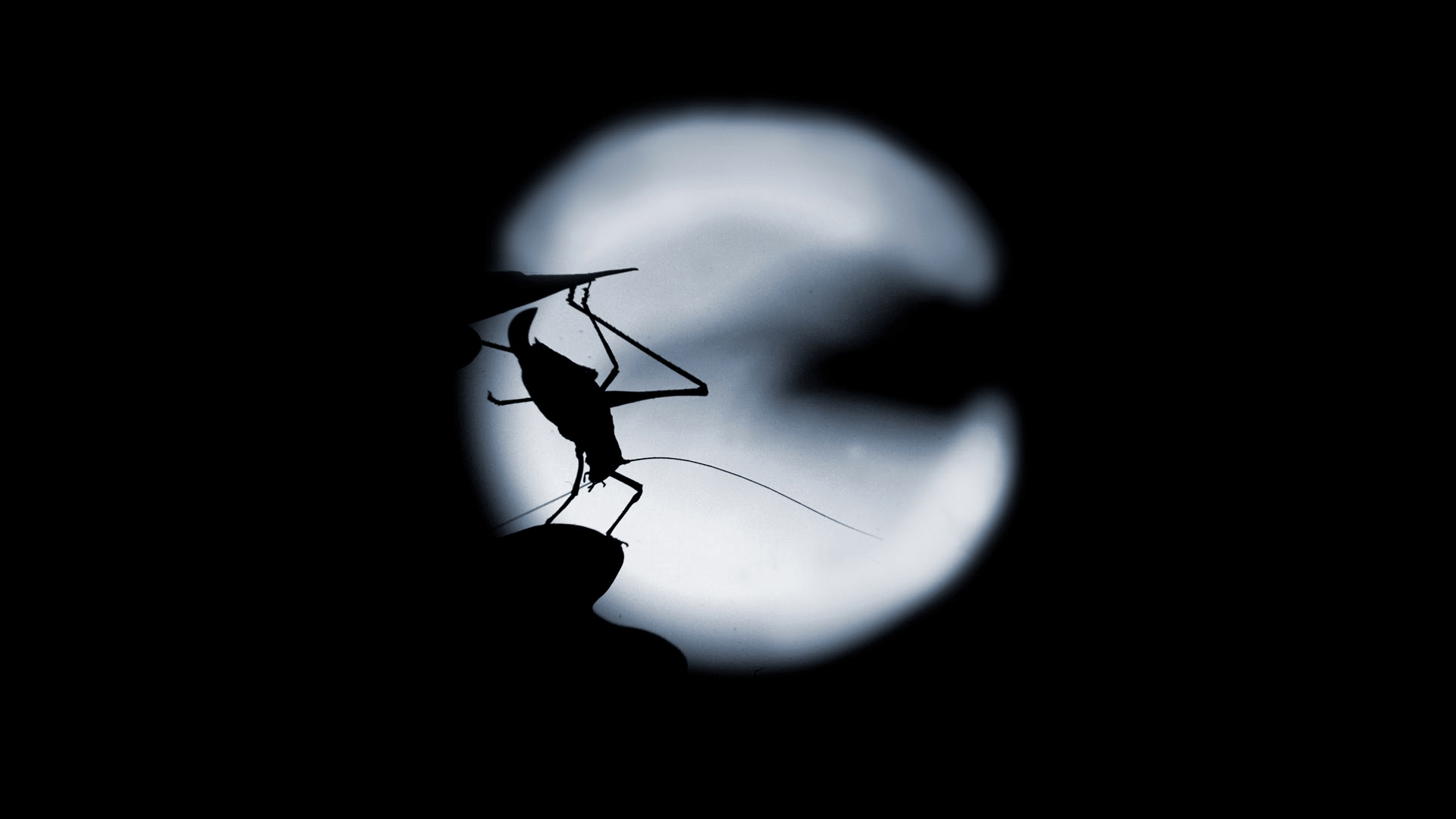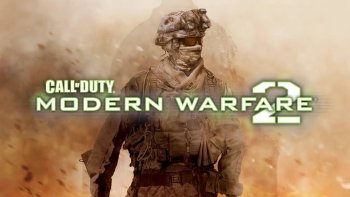Nighttime Cicadas -- Replace Disruptive Nighttime Noises --
7 Days to Die includes a robust audio effects library that helps to establish the tone of the game. Ambient sound effects include wind whispering through creaking tree branches, owls hooting at night, and hallucinatory zombie groans. Altogether, these sound effects greatly enhance player immersion in the zombie-infested world of 7 Days to Die.
Some players have described six of these audio effects as intrusive or disruptive. These six effects play at seemingly random times during the night, and they produce high-volume, extended noises that tend to drown out other environmental sounds, such as zombie footsteps, sleepers grunting, wolves howling nearby, or vultures circling overhead:
a_night_oneshot1.wav
a_night_oneshot2.wav
a_night_oneshot3.wav
a_night_oneshot4.wav
a_night_oneshot5.wav
a_night_oneshot6.wav
This mod, Nighttime Cicadas, replaces these six sounds with the sound of cicadas singing.
a_cicadas_lp1.wav
The cicadas audio effect is already in 7 Days to Die, so this mod does not introduce new audio effects to the game. It only tells the game to play the sound of cicadas whenever it would normally play any of the other six disruptive sound effects. Real-world cicadas typically sing only during daylight hours, but apart from that, Nighttime Cicadas shouldn't break player immersion.
Beginning with 7 Days to Die A20.5, Nighttime Cicadas will include a silenced version, which replaces the six sounds above with silence.
Installation
- Find the version of 7 Days to Die you are currently running. Your game version will display at the top right corner of the main menu screen.
- Download the appropriate version of Nighttime Cicadas (or Nighttime Silence) from the Files tab above.
- Extract the contents of the file you downloaded.
- Using Windows Explorer (or whichever file management program you prefer), navigate to your 7 Days To Die game folder, then open the 7DaysToDie_Data folder. This folder should contain 3 subfolders (Managed, Plugins, and Resources), along with the game's resources.assets file.
- (Optional and strongly recommended) Make a backup copy of your original resources.assets file by renaming it to something like resources_xxxx_original.assets (where xxxx is your 7DTD game version). For example, if you are running 7DTD A20.6, rename resources.assets to resources_a20.6_original.assets.
- Copy the resources_xxxx_modified.assets (or resources_xxxx_silenced.assets) file you extracted into the 7DaysToDie_Data folder, then rename the file to resources.assets.