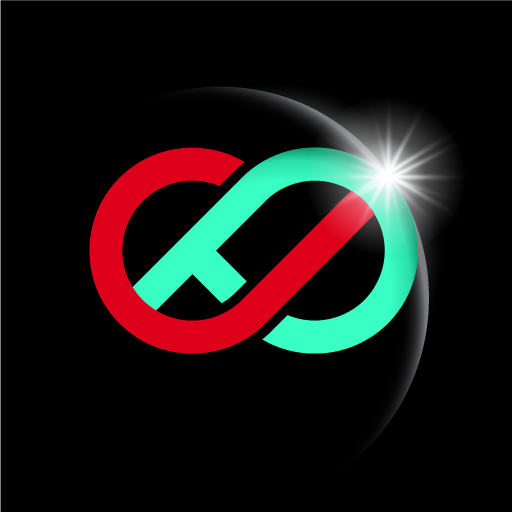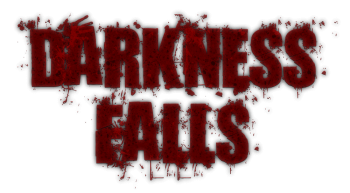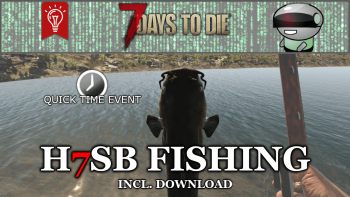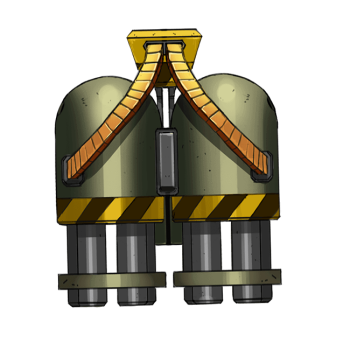Infinity 1.4.5
A 7 Days To Die first prefab installer. Select only the prefabs you wish or want in your game. Detailed description to each poi. Unfort do to the complexity of the settlements and poi/tile sets these are a yes or no response only.
HOW TO SET UP AND USE INFINITY:
Initial Setup:
1. Find pathsettings.txt and open using any text reader like notepad or notepad++
2. Get your game address where the 7daystodie.exe is and past into first line of pathsettings.txt (Instructions on how to do this in the README_FIRST.txt)
3. Get your appdata address C:\Users\Username\AppData\Roaming\7DaysToDie and past in 2nd line. (see video on how to unhide the appdata folder)
4. Save and close.
5. Run the infinity v1.4.exe (a screen will appear and run thru a few processes)
STEP 1:
6. Read then hit any key. The following settlements need just a "Y" or a "N" 6a. Fabbersville - "Y" you see Fabbersville poi_tile set option. Fabbersville - "N" Fabbersville Poi Tile set skipped.6b. Megacity - "Y" you see Mega City Poi Tile Set option. Mega City "N" Mega City Poi Tile Set skipped.6c. Fabbersville - "Y" Fabbersville Poi Tile Set "N" Mega City - "Y" Mega City Poi Tile Set "N" (As long as Mega City and/or Fabbersville is selected you will get correlating Poi Tile Set option that is attached to that settlement.
7. Continue to choose Y/N for the remaining settlements.
STEP 2: POI Tile Sets that spawn in Vanilla Cities a "Y" or a "N" response fpr the following 19 poi/tile sets.[I recommend either have the poi tile sets in Fabbersville and mega city only and not in vanilla cities (so "Y" to fabbers and mega poi tile sets and "N" to the Step 2 poi tile sets. or vice versa - "N" to Fabbersville and Mega City Poi Tile Sets and "Y" to all Step 2 Poi Tile Sets.]
STEP 3:
CP Pois that spawn in vanilla cities:
Top Line Left side:* Select all (removes all in that district. click twice to undo back to all selected.)*
Load Preset (adds a preset previously done prior) *
Save Preset (saves the current list for future use to save redoing step 3 all again) [Saves the list in the infinity folder] *
Back To Step 1 (returns to the first step in case you change your mind)* Back to step 2 (Returns you to step 2 in case you change your mind)
- Pois list left side. - Category Selection middle top [Districts containing in each what cp pois spawn in each district]- Tag Selection middle bottom [highlight all attached to the tag - LMB (left Mouse Button) Remove all attached to that tag - RMB (Right Mouse Button)]- Poi Info right top [Name of poi, allowed biomes, editor group, size, sleeper volumes and min and max, Difficulty tier, Questable, yoffset]- Poi Picture right bottom
Please note Biome Decoration Tag does NOT work
Once you finish going thru these hit Install Files
next page gives you a chance to return to change or add or remove any you mistake or what not by pressing any key [OTHER then 1]Press 1 to complete and start the adding process. Once complete press any key and close program. Run game and enjoy.
SERVER INSTRUCTIONS:
once the server host completes the above they have a few options to get the list of prefabs to the players to join their servers with:
1. Simply zip up the prefabs placed in the prefab folder and send to player/s to be placed in the prefab folder.
2. Send them the link for CP48.1 Part 2
3. All prefabs can go onto the server as the game will run on the pois selected on the map generated