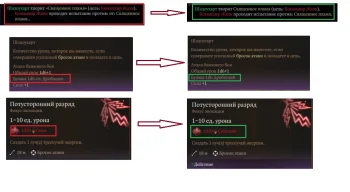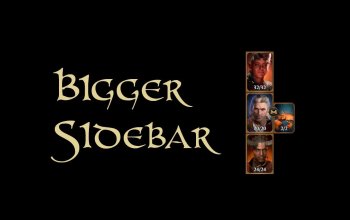WASD Character Movement
A mod for Baldur's Gate 3 that allows direct character movement with WASD keys (or others).
For instructions and the most recent version, please visit: https://github.com/Ch4nKyy/BG3WASD#readme
Great in combination with this Camera Mod
Last updated for: BG3 Hotfix #3.
Newer versions might work out of the box, but sometimes stuff breaks.
Works with both Vulkan and DX11.
I highly recommend to also use my AutoHotKey script to toggle between WASD Camera movement and WASD Character movement. Default toggle key is CapsLock. Shift+W is auto-run.
DLL release! No Cheat Engine required anymore! Thanks ersh1!
The AHK script is optional.
Do once:
- Edit
C:\Users\xxx\AppData\Local\Larian Studios\Baldur's Gate 3\PlayerProfiles\Public\inputconfig_p1.json
and add the following entries.
{
"CharacterMoveBackward" : [ "c:leftstick_ypos", "key:s" ],
"CharacterMoveForward" : [ "c:leftstick_yneg", "key:w" ],
"CharacterMoveLeft" : [ "c:leftstick_xneg", "key:a" ],
"CharacterMoveRight" : [ "c:leftstick_xpos", "key:d" ]
}
If the file does not exist yet, go in-game, change a hotkey and exit the game, then the file will be created for you.
This step will be automated soon.
Editing json can be a bit fiddly if you are no techie.
Please look to it that the syntax is correct. A few hints:
- There should only be one pair of curly braces! They must be at the beginning and the end of the file.
- There should be no weird symbols.
- There should be no tabs, but only spaces!
- There should be a comma after every entry, except for the last!
- Install NativeModLoader from Achievement Enabler
- Only download Part-1-NativeModLoader
- Put bink2w64.dll and bink2w64_original.dll in C:\Program Files (x86)\Steam\steamapps\common\Baldurs Gate 3\bin\
- Optionally but recommended:
- Install AutoHotKey
- In-game, bind camera controls to arrow keys
Do once and every time there is an update of this mod
- Download BG3WASD.dll and place it inside
C:\Program Files (x86)\Steam\steamapps\common\Baldurs Gate 3\bin\NativeMods\ - Optionally but recommended:
- Download WASD_Toggle.ahk. It does not matter where you put it.
Do every time you start the game:
- Optionally but recommended:
- Start WASD_Toggle.ahk (with AutoHotKey)
- You can also automate this step! Just google how to start an AHK script on startup!
Hints
Larian Launcher tells you that the there is a data mismatch
The launcher will tell you that files are corrupted.
This is normal right now, since the mod launcher overwrites a dll file. Please ignore.
Movement or camera gets stuck
If you press a camera key, while you already hold down a character key, the game will bug and freeze the camera for a few seconds.
This is very annoying. And it gets worse, when you bind the camera on Shift+WASD. That is why I highly recommend to use my AutoHotKey Toggle script, so you toggle between camera and character control and never press both at the same time accidentally.
The AutoHotKey script can be edited with a normal text editor.
Cancel click move
When you click somewhere and your character auto-walks, then it will ignore your WASD inputs until it reaches its destination or you press Cancel Action (by default, right click).
The mod worked before, but stopped working!
Game updates can break the mod in multiple ways.
The mod files might need to be adapted.
It is also possible that an update resets your input config json, so please check that again!
Also, Steam or the Launcher might overwrite the NativeModLoader dll files, so you might need to re-download them.
Building
This section is only needed by developers.
If you just want to use the mod, see the section above.
Requirements
- CMake
- Add this to your
PATH
- Add this to your
- PowerShell
- Vcpkg
- Add the environment variable
VCPKG_ROOTwith the value as the path to the folder containing vcpkg
- Add the environment variable
- Visual Studio Community 2022
- Desktop development with C++
- Baldur's Gate 3 Steam Distribution
- Add the environment variable
BG3PATHwith the value as path to game install folder
- Add the environment variable
Register Visual Studio as a Generator
- Open
x64 Native Tools Command Prompt - Run
cmake - Close the cmd window
Building
git clone https://github.com/Ch4nKyy/BG3WASD.git
cd BG3WASD
git submodule init
git submodule update
.\build-release.ps1
Solution Generation (Optional)
If you want to generate a Visual Studio solution, run the following command:
.\generate-sln.ps1
Note: This will generate a
BG3WASD.slnfile in the build directory.