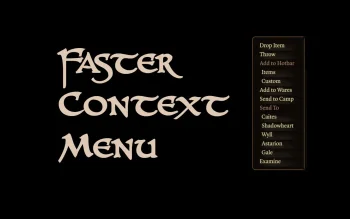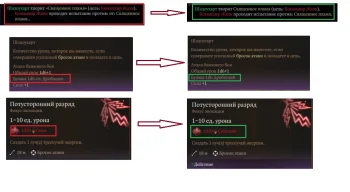Improved Camera v1.2
Changes to the gameplay camera. Increased maximum distance, vertical rotation, added character following feature.
- Disabled angle adjustment when changing camera distance
- Added following camera (WASD will be disabled)
- Increased maximum distance
- Added vertical rotation
To adjust horizontal rotation use Q and E, vertical rotation use R and F or hold down the mouse middle button and move.
To use:
- Download the loader.
- Copy ScriptEngine.exe and ScriptEngineGUI.exe to the game bin directory (where the bg3_dx11.exe file is located). [(...)Steam\steamapps\common\Baldurs Gate 3\bin]
- Open the GUI and import BGIII_ImprovedCamera.scrx by clicking on the Add button.
- Click Run.
Configuration can be changed in the BGIII_ImprovedCamera.ini file located at: [game_bin_directory]\ScriptEngine_Data\RTConfig\BGIII_ImprovedCamera.ini
The file is created automatically after running the game at least once.
When using the following feature, the camera must be centered on the character to follow. If you encounter issue try to press HOME to re-center.
Windows Defender sometimes block the loading process. You may need to add the game directory to the exclusion list.
The minimum comment length is 10 characters.