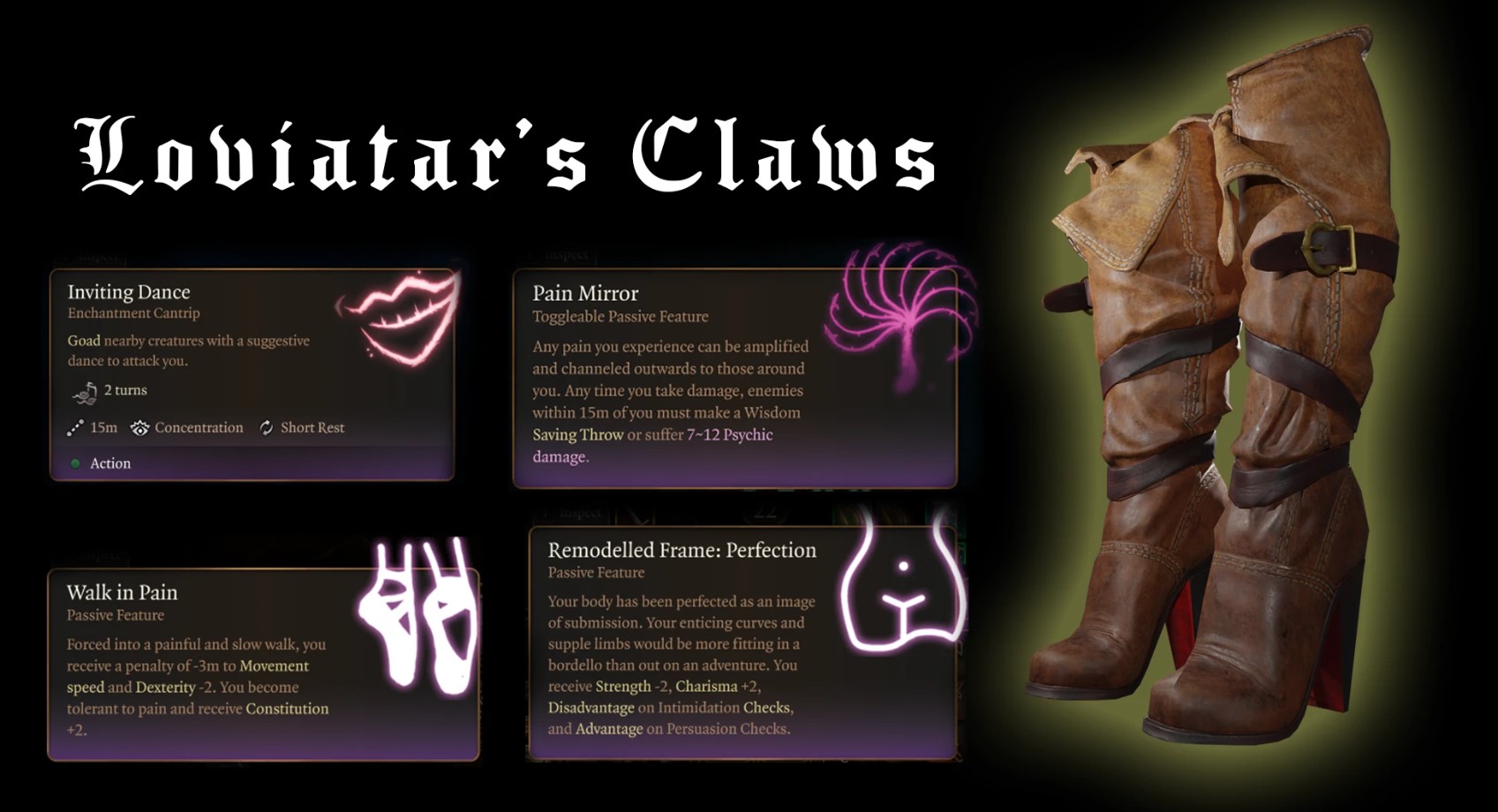Loviatar's Claws
Legendary boots for those blessed by Loviatar and welcome pain. The boots are tintable and come with a camp version (with no effects). It has very powerful effects, but there are drawbacks. If you have the bg3se (script extender), there are also scripted body modification effect.
Requires
Divine Curse Framework
Formless Anvil
High Heel Feet
Features
- tintable
- camp cosmetic version (no effects)
- thematic passive and active abilities
- optional body modification content
- alternative forms (and lets you switch between them by combining with Formless Anvil)
Ability Explanations
Pain Mirror: AOE reflect 1d6+CHA psychic damage whenever you receive damage above 0. Enemies can half this damage by passing a WIS save (against a DC that should scale with your CHA). The range of this starts at 5m and increases to 10m at perfect remodelled frame. This is an interrupt and it costs a reaction to use.

Inviting Dance: concentration AOE taunting aura for 2 turns that gives disadvantage on attacks on people other than you, encouraging the AI to target you more.
Flash Kick: free per-turn kick ability that has a chance to inflict prone on the enemy (DC 12 WIS save), but could also cause you to slip. Your slip chance depends on how used to walking in heels you are (remodelled frame level), with no save needed at Perfection (DC 12, 10, 8, 5 DEX save otherwise, for stages 0, 1, 2, and 3, respectively).

Body Modification (requires bg3se)
Warning: This artifact is cursed and there is no going back after your body gets remodelled! This means you'll receive a debuff if you wear other shoes later.
TLDR: for progressing your body modification (stages 0 to 4), long rest with the following conditions:
- you have Loviatar's Love buff
- you have suffered enough cumulative pain while wearing the boots (received damage), see table below:stage 0 to 1: 99
stage 1 to 2: 199
stage 2 to 3: 299
stage 3 to 4: 499
If you have Loviatar's Love (status boost that lasts until you die), taking a long rest with the boots on will progressively advance `Remodelled Frame` permanent boost, up to 4 times, with effects listed below. The theme is muscle loss, tendon shortening, and so on. Body modification is irreversible (except with scripts).
The modification allows you to better walk in heels, reducing the movement penalty. At stage 4, you incur only a movement penalty of 1m.
To avoid body modification, die to remove Loviatar's Love.Inception: -1 STR +1 CHA
Foundation: -1 STR -1 DEX +2 CHA
Maturation: -2 STR -1 DEX +3 CHA disadvantage on intimidation checks
Perfection: -2 STR +4 CHA advantage on Persuasion checks, disadvantage on intimidation checks
Additionally, with stacks of `Remodelled Frame`, removing the boots will give a debuff until you re-equip the boots, the severity of which stacks with the `Remodelled Frame` stacks.
With each stack, you receive `-1m movement speed, -1 DEX`. At 4 stacks, you also receive disadvantage on DEX saving throws. This is due to your feet having been remodelled to need the heel support to walk, as otherwise you're either crawling on your knees or walking on tip-toes.
You can cheat in/script in Loviatar's Love with BG3SE console script commands such as (GetHostCharacter() will be whoever you have selected, so you can give this to companions by selecting them before running the script)
Osi.ApplyStatus(GetHostCharacter(), "GOB_CALMNESS_IN_PAIN", -1)
You can also cheat in/script in remodelled frame with BG3SE console script commands such as
Osi.AddPassive(GetHostCharacter(), "LI_Claws_RemodelledFrame_4");
You can remove body modification by removing the passive via script (use the appropriate stage in the ending number)
Osi.RemovePassive(GetHostCharacter(), "LI_Claws_RemodelledFrame_4");
Installation
- unzip and copy the `.pak` file to `C:\Users\<USER>\AppData\Local\Larian Studios\Baldur's Gate 3\Mods` as per usual
- activate via the bg3 mod manager as per usual
- install BG3SE (script extender)
Load order is important and is the cause of most problems. Important points:
- utility mods should be above equipment mods
- base mods should be above visual variants
- all mods as a group should be close to the bottom of your load order (so they override others)