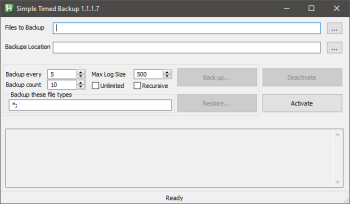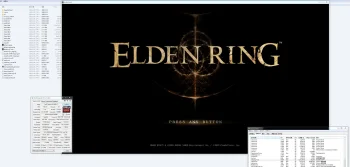Anti-cheat toggler and offline launcher 4.2
This modification disables the built-in anti-cheat and takes the game offline. But remember that if you want to continue playing online, you will have to undo all the changes you have made.
Safest and easiest way to toggle the anti-cheat. Improves performance for some people. Can automatically toggle mods on and off.
You can not play online while the anti-cheat is disabled. This tool is not a workaround for EasyAntiCheat and will not help you play online with a modded client. It's simply meant for easily switching between modded and non-modded play.
How safe is this?
Completely safe. The anti-cheat gets completely turned off and won't punish you for it when you turn it back on. However, if you modify your save with cheats (infinite runes, OP equipment, etc.) I can not guarantee that the anti-cheat won't detect it if you turn it back on afterwards.
Installation:
Place the contents of "ToggleAntiCheat.zip" inside your game folder, for example: "G:\SteamLibrary\steamapps\common\ELDEN RING\Game\".
Usage:
Simply run "toggle_anti_cheat.exe" once and it will edit the files accordingly (disables EAC and turns on any installed mods). Run the .exe again to re-enable the anti-cheat and disable all mods, letting you play online again. While the anti-cheat is off, the game will say "inappropriate activity detected" in the menu, this is fine.
The game will start with EasyAntiCheat disabled no matter from where you start the game, you don't need to use "start_game_in_offline_mode.exe".
Offline launcher:
If you don't care about toggling, you can use the "start_game_in_offline_mode.exe" to start the game in offline mode directly. This will make the game behave the same way as if you toggled the anti-cheat off. You can create a shortcut to this on your desktop by right clicking the .exe and clicking "Send to" -> "Desktop (create shortcut)".
If you don't use the toggler and only the launcher, starting the game from anywhere else will make the game launch with EasyAntiCheat enabled!
Mod creators:
You may provide this as a tool for your users and I recommend that you do so instead of continuing with the old methods as it will likely cause issues in the future. However instead of redistributing the tool with your mod files you should link to this mod page so that they will always download the latest version.
Why not use other methods?
Using this tool should be the preferred method of disabling EasyAntiCheat as the older methods are inconsistent or will cause issues after a game update. This tool guarantees that EAC will never fully boot up under any circumstances until you've manually re-enabled it.
For example, if you used the "eldenring.exe" copy method and you launched the game through Steam after the game had been updated, Steam would launch the game using the old copy of the executable (that is, start_protected_game.exe), inadvertently making you play an older game version.
Instead this tool will make "start_protected_game.exe" launch "eldenring.exe", so that the latest game version will always be used and EasyAntiCheat will be disabled no matter how you launch the game.
Other methods will make some shortcuts start with EAC disabled, whilst enabled with others. But use whatever method which floats your boat.