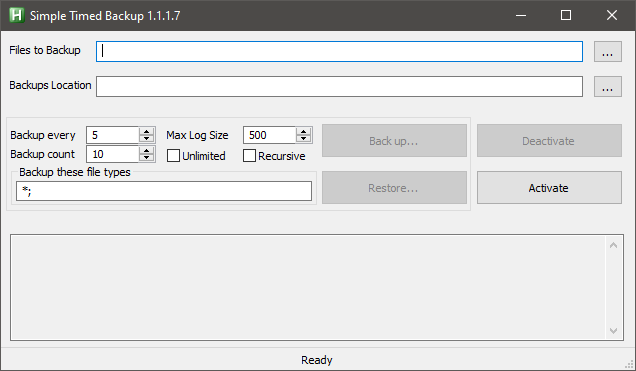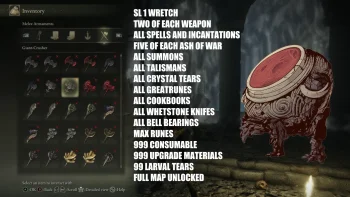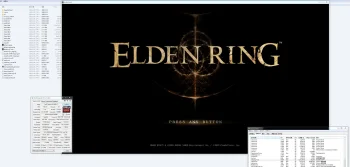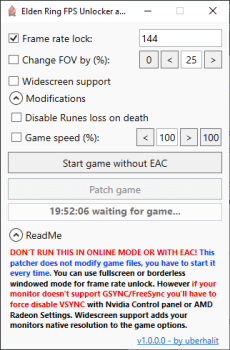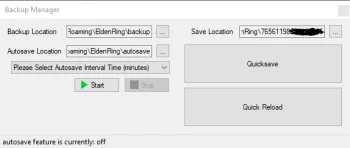Simple Timed Backup
This utility will create auto backups of a folder based on a time interval. It can take backups from Elden ring saves or any other files and folders. How to Use Make sure the source folder is correct and you don't have any other backup in that folder. choose the backup folder and check the interval between backups in minutes and other settings then start auto backups by clicking on Activate or take an instant backup by clicking on the manual backup button.
This utility will create auto backups of a folder based on a time interval. It can take backups from Elden ring saves or any other files and folders. How to Use Make sure the source folder is correct and you don't have any other backup in that folder. choose the backup folder and check the interval between backups in minutes and other settings then start auto backups by clicking on Activate or take an instant backup by clicking on the manual backup button.
Simple Timed Backup
This utility will create auto backups of a folder based on a time interval. It can take backups from Elden ring saves or any other files and folders. How to Use Make sure the source folder is correct and you don't have any other backup in that folder. choose the backup folder and check the interval between backups in minutes and other settings then start auto backups by clicking on Activate or take an instant backup by clicking on the manual backup button.
The source is on Github: simple-timed-backup
Changelog:
v1.1.1.7
- Option for unlimited backup numbers added.
- Fixed some bugs.
v1.1.1.1
- All backups are saved as zip files with "stb.zip" as their extension.
- Restore backup option added.
- GUI is resizable.
- Fixed some bugs.
v1.1.0.2
- The compression window is hidden.
- Compression level increased.
v1.1.0.1
- Activate and deactivate buttons create backups in different folders.
v1.1.0.0
- Redesigned the GUI.
- Fixed some bugs.