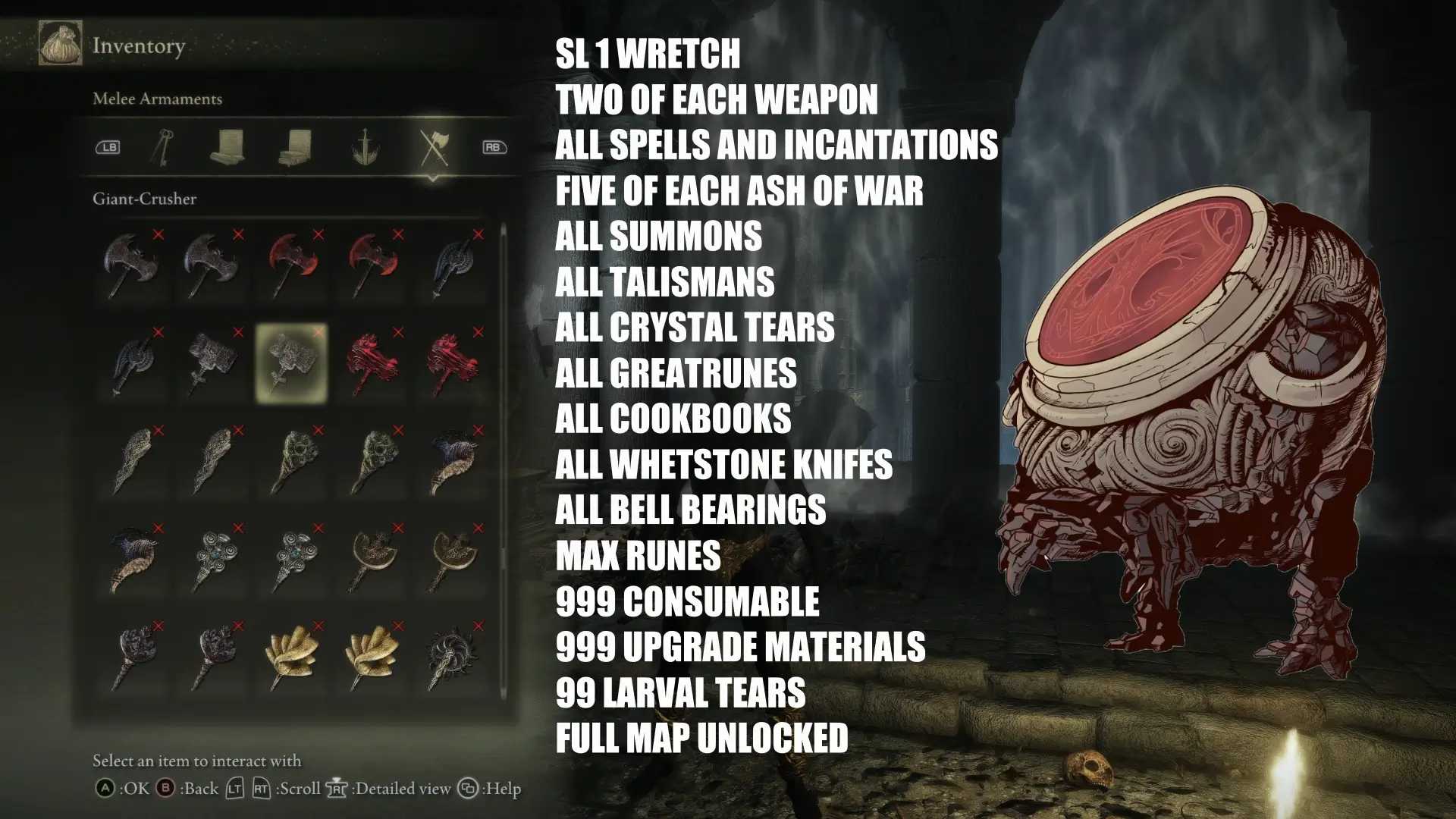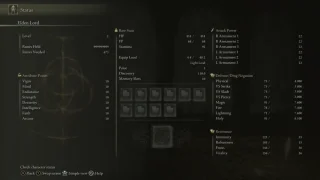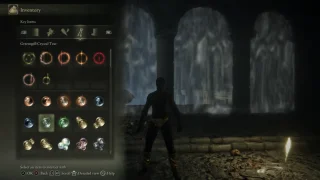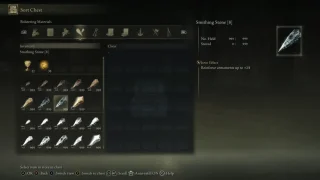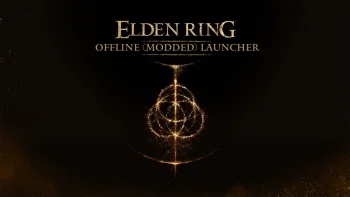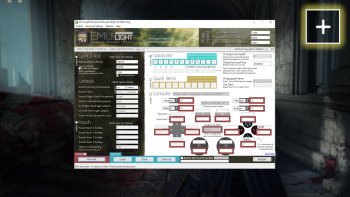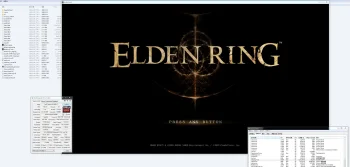SL1 - Wretch - All item starter save - Game version 1.03.2
Wretch starter class (not levelled so you can decide how you want to level- character has max runes)
Max runes on character and max runes dropped next to site of grace where you are first able to level up.
Two of each weapon for power stance.
All armour sets.
All spells, incantations and summons.
All ashes of war.
Max upgrade materials for flask and weapons (no items upgraded so you can start fresh and choose what you want to upgrade)
All bell bearings ready to be given at Round hold once you get there
Arrows and bolts.
All cookbooks with all recipes unlocked.
Full map unlocked.
All whetstone knifes
All Crystal tears.
All Great Runes.
All gestures.
99 Larval tears for character re- spec.
999 of each crafting item.
Important notes: Ashes of war duplication has a world flag issue so you can only dupe an ash of war once it's been collected in game. I have added 5 of each ash of war to counter this. If you hand in Blackguard Big Boggards bell and buy the necklace without speaking to him you will hard lock his quest.
All sites of grace will not be added to save because it automatically sets the Erdtree on fire and turns Lyendell into Capital of ash.
HOW TO INSTALL THE SAVE CORRECTLY:
VIDEO GUIDE: https://youtu.be/BQLOkoqTUUk
KEEP EXISTING SAVE FROM BEING OVERWRITTEN: https://youtu.be/CbUSmqQAzJM
ALWAYS make a backup of your save if it's important to you.
1. Download my save and unpack it.
2. Download Elden Ring Save copier from here https://github.com/BenGrn/EldenRingSaveCopier/releases/tag/v0.0.2-alpha
3. Open the save copier
4. Click on BROWSE for source file and navigate to my save that you have downloaded and unpacked in step 1
5. Click on BROWSE for destination file and you need to locate your current Elden Ring save C:\Users\[username]\AppData\Roaming\EldenRing
6. Select copy on the save game copier
7. Before you start the game you need to delete the .sl2.bak file that is located in the same folder where your save is C:\Users\[username]\AppData\Roaming\EldenRing
8. Start game and you should be able to load the save.
CORRUPT DATA ERROR: FIXED and should not happen. My steam cloud data was deleted for the current up to date save. If you still get this error then
please use this https://github.com/sabpprook/ERSaveIDEditor this is a steam ID editor that users have been able to fix the error with. When you open it
there will be a guide to help you use it. I have not had to use it so I can't provide assistance with it.
OPTIONAL STEP TO DISABLE EAC: I have uploaded an optional file that can be copy and pasted into the Elden ring game folder. This will disable EAC and allow you to play offline. Please remember to make a backup of the existing file in the game folder prior to replacing it so if you do decide to go back online you can. If you don't then simply verify game files through steam. And please do not panic when you first run game. If your game was set to start online you will be greeted by a message saying "inappropriate activity detected" This just means EAC is successfully disabled and the game can now only run in offline mode. To remove this message on startup go to settings and change to start game in offline mode.
Download Disable EAC for offline play
Disable EAC video guide: https://youtu.be/sCi_-bo1etc
I used the amazing mod Grand Merchant Xylozi and also Cheat engine to very quickly create this save so thankyou and you should definitely check it out if you want to quickly get access to all items https://www.nexusmods.com/eldenring/mods/129
Questions:
Will I be banned using this save file ?
If you need to ask this question then you know there is a risk. I am not responsible for any ban you may receive using my save.
I can not guarantee you won't be banned using this save. From my experience in previous games I have over 1000 hours on Dark souls 3 where I have used cheat engine offline to manually add items to game. What I have found is as long as certain parameters are not changed for example using cheat engine to change your level then it won't be flagged.
Where there is risk using this save is the game is new and the wiki is not complete. There have been a number of items that have been removed as they appear to be cut content not obtainable in the game. This is an example of something that will flag and ban you.
I have taken care and time with the most recent wretch save. I have consulted the wiki prior to adding anything I believe may not be in the game or cut.
The EAC implementation in this game is very surface level, only detecting if something is running on launch so unless a dev opens your account out of a million and looks through your stuff, I doubt that anything can happen. Even then, who says your friend hasn't dropped you an item.
If you have any concerns I would strongly recommend disabling EAC and playing offline first with the save. You can then check the items on the save and refer to the wiki yourself for piece of mind.
Comment's locked due to same questions/issues being asked when the answer is in the description/sticky posts.
If you have any serious issue/concern feel free to drop me a private mail or a comment on my YouTube (video guide will take you there) and I will try and help.
Kind regards
Chris