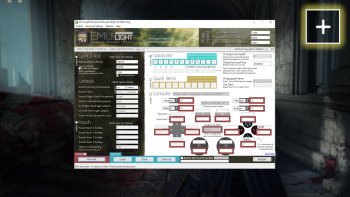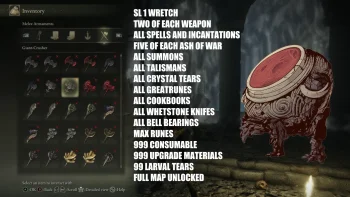The ultimate PvP Savegame
2x lv 150 Characters (Ember and Kurai).
4x lv 10 Characters (Atsui , Silver , Rakurai , Mizuno).
100% self made and NO CHEATS used!
Safe for online use.
Today I would like to share my save game I have been working on for quite some time.
It is still work in progress but I sincerely hope you enjoy it!
This Save Game includes:
- Two ENDGAME Characters (Ember and Kurai) that are lv 150 and perfectly equipped for Endgame PvP. [most / all bosses beaten . Ready for NG+ . Tons of upgraded weapons]
- Four low level Characters (Atsui , Silver , Rakurai , Mizuno) that are lv 10 and ready to be used for invasions at any level.
I gathered all the Whetstones , almost all Armor Pieces , Weapons , Upgrade Material bells , Larval Tear's and Talismans.
**I'm still working on the save , which means that you can expect regular updates until its 100% completed.**
All Characters have enough Runes to level to atleast lvl 100 and afterwards enough to upgrade most weapons desired.
Killed Bosses on the level 10 characters:
Margit
Godrick
Mimic
Renalla
Golden Shade of Godwyn
Morgott
Fire Giant
Mohg
NO CHEATS HAVE BEEN USED IN THE MAKING OF THIS SAVE.
IT IS 100% SAFE FOR ONLINE USE!
How to do transfer a character over to your savegame:
Step 1: Download the Save File and unpack it in a Folder on your Desktop. You can call the folder whatever you want.
Step 2: Download the EldenRingSaveCopier from here
https://aqxaromods.com/elden-ring/utilities/515-elden-ring-save-copier-v002-alpha.html
Step 3: Press the Windows Button and search for %appdata% .
Press Enter and a window will pop up.
Look for Elden Ring and open the Folder inside it.
Inside the Folder you will find 3 Files : ER0000.sl2 , ER0000.sl2.bak and steam_autocloud.vdf.
Those files are your SAVE GAMES. I would greatly advise to make a BACKUP COPY of it. Just in case anything happens
Step 4: Open "EldenRingSaveCopier". Once opened you have the option to input your savegames.
In "Source File" you select MY SAVEGAME (The Savegame you want to import the characters from)
In "Destination File" you select YOUR OWN SAVEGAME (The Savegame you to import the characters to)
Then choose the character you want to transfer on the left side under "Copy from".
And on the right side under "Copy to" you choose the slot you want the character in.
Afterwards press the green "COPY" button and... you are done!
Congratulations! <3
Useful Links:
https://eldenring.wiki.fextralife.com/Summon+Range+Calculator
(to check with what playerlevel/weaponlevel you can interact with)
https://eldenring.wiki.fextralife.com/Recommended+Level+by+Location
(to know the best invasion locations and the level recommended)