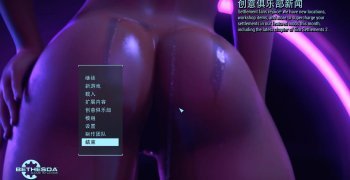Caliente's Beautiful Bodies Enhancer -CBBE v2.6.3
The most customizable body mod available is back!
Together with BodySlide, you can customize your character's appearance to the limits of your imagination, and make any outfit fit well!
So be sure to download and install BodySlide for maximum potential!
CBBE replaces the vanilla female body that all adult female characters (player and NPC) share, with one that is fully customizable with the BodySlide tool. By default there are three nude options available that don't require anything but installation, as well as lore-friendly underwear styles for these body shapes (using Beth's own unused underwear meshes).
These meshes have a total of over 21k vertices - compared to the vanilla body's modest 1750 - for optimal smoothness. In tests there have been no reports of these high-poly meshes causing any slow down, but may still be too much for weaker systems to use, so be warned.
Included in the main installer are bodies, textures, all vanilla and DLC outfits, and BodySlide addons for the body and outfits.
There are also morph files for the body and the outfits included, which are used for in-game morphing with LooksMenu or other script mods.
Also, in the Optional downloads, are files for the CBBE Reduced bodies. These are lower poly than the main file, but have working dismemberment.
Options:
Please note that these shapes are what you get when the very centre of the weight/body morph triangle is selected. The shape will then morph according to where ever you select in the triangle, just as the vanilla body does.
Slim: Slender shape for fans of slimmer ladies.
Curvy: Based on the modern ideal.
Vanilla: Default body, but better!
NeverNude: The above bodies, but with underwear.
Be sure to grab BodySlide for 100% customisability with CBBE, including body physics!
Texture Resources
Included in the optional downloads is a Texture Resource archive providing the source photoshop .psd files with Diffuse, Normal, and Specular textures. These files include the base texture data used by CBBE, as well as the following additional options (as hidden layers that can be activated.)
- a total of 9 pubic hair options... three by me, three by Jeir, and three by XunAmarox (used with permission and originally part of her "CBBE Innies" mod)
- pinker nipple option by Jeir, and another nipple variant with diffuse/spec/normals by XunAmarox
- An alternative vulva style by XunAmarox from her CBBE Innies mod.
If you like XunAmarox's options, please remember to endorse her mod and thank her!
Permissions to use these textures to create optional variants, including distributing those variants as mods are granted, provided credits are given, and links to this mod as well as CBBEInnies are provided ( if you use those layers ). Please don't redistribute the source .psd files, though!
Installation and use of these texture files is detailed in the readme file included in the archive. Software such as Photoshop or GIMP can open the provided .psd files.
Install:
Add the following to your "Fallout4Custom.ini" file located in "Documents\My Games\Fallout4". Not your Steam/.../Fallout 4/Data folder, not Fallout4.ini or Fallour4Prefs.ini. Only Fallout4Custom.ini. If you use MO2, then you need to edit the one through its built-in ini editor.
[Archive]
bInvalidateOlderFiles=1
sResourceDataDirsFinal=
(No, that's not a typo. If the file doesn't exist, you need to create it yourself manually. Make sure it ends with .ini instead of .ini.txt or .ini.ini!
If the lines are already there, you only need to edit their values.)
Manual
- Download the main file archive and open it with 7zip. Do not use anything but 7zip.
- Install the contents of the 00 Required folder into Fallout 4/Data.
- Install the contents of the body you want (one of folders 01-05) into Fallout 4/Data. Skip this if you only want the nude Slim body.
- Install the contents of the outfit replacers you want (06-17) into Fallout 4/Data, according to what body shape you're using and what DLC you have.
- Optional: Install the contents of the BodySlide folders (18-21) into Fallout 4/Data. For BodySlide. If you're going to use BodySlide, you can skip the previous two steps.
- Optional: Install the contents of the Tri and F4EE folders (22-26) into Fallout 4/Data. For in-game morphs. Requires BodySlide folders and LooksMenu.
- Optional: Download the Optional CBBE Reduced file and open it with 7zip. Copy steps 2-6 to install these files.
Mod Managers
- Install the archive to Vortex/Mod Organiser or other mod managers like you would do with any other mod. Always install Optional files after the main file.
Note:
The CBBE.esp plugin is optional if you have neck-covering hair or don't use the LooksMenu in-game morphs. See FAQ4.
Installation Tutorials
https://www.youtube.com/watch?v=Wkwtgp3x25s by Gopher