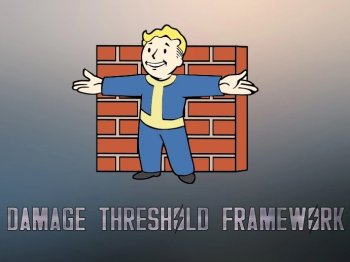Uneducated Shooter - QE Leaning and Gun Inertia Alpha-0.75
Requires the F4SE and Address Library for F4SE Plugins
A WIP F4SE plugin that adds Tarkov style inertia to the gun animation and leaning mechanism.
A WIP F4SE plugin to improve overall gameplay in Fallout 4 as a Shooter.
For customization, open UneducatedShooter.ini located in F4SE/Plugins.
Inertia

Inertia is something most of modern FPS games have in their animations to give you a feeling that you're controlling the gun.
However in Fallout 4, the gun stays intact with your camera.
Uneducated Shooter simulates fake inertia using your inputs, and bad arm condition makes it harder for you to control your gun.
Customization
[Inertia]
rotLimitX=8.0
rotLimitY=5.0
rotDivX=30.0
rotDivY=30.0
rotDivXPad=1.0
rotDivYPad=5.0
rotADSConditionMult=4.0
rotReturnDiv=1.2
rotReturnDivMin=1.05
rotReturnStep=0.0
rotDisableInADS=1
Most of the settings should stay untouched. You can change the rotation limits, how much inertia you'll get according to your input, inertia strength and whether it should be disabled in ADS or not.
Lowering rotDivX,Y will create stronger inertia and lowering rotReturnDiv will make your gun return to its original position late.
Leaning

Leaning, bound to Q, E as default will be your best first person tactic available in Fallout 4.
Keys are customizable. Leaning angle, time it takes to fully lean, leaning style can be customized through ini as well.
Some clipping might occur while you're leaning against a wall, but it should have a proper collision now.

Leaning can be used in third person as well. It's a bit wanky but It Just Works ™.
Customization
[Leaning]
ToggleLean=0
LeanLeft=0x51
LeanRight=0x45
leanTimeCost=0.20
leanMax=15.0
leanMax3rd=30.0
ADSOnly=0
R6Style=0
Toggle lean makes leaning toggle. Tap Q or E once to lean, and tap once again to return to the original position.
LeanLeft and LeanRight are keybinds. Check out Virtual-Key Codes for values. If you use a controller, check XINPUT_GAMEPAD.
To lean using mouse buttons, use M1=0x100 M2=0x101 M3=0x102 M4=0x103 M5=0x104
leanTimeCost is the time it will take to fully lean in seconds.
leanMax is the max angle of lean for the first person perspective.
leanMax3rd is same as above, but for the third person perspective.
Setting ADSOnly=1 will make leaning only work when you're aiming down sights, so in that way you can keep E for interactions.
Setting R6Style=1 will enable Rainbow Six : Siege style leaning. Camera will translate instead of rotating, but it might have some stuttering if you lean and switch your stance from sneak to stand or vice versa.
Dynamic Height

I'm a bit surprised that Fallout 4 has been shipped missing a feature like this.
In vanilla, you couldn't crouch under obstacles but now you can!
If you have issues like teleportation and such, then you can simply disable it through ini (dynamicHeight=0) or increase heightDiffThreshold.