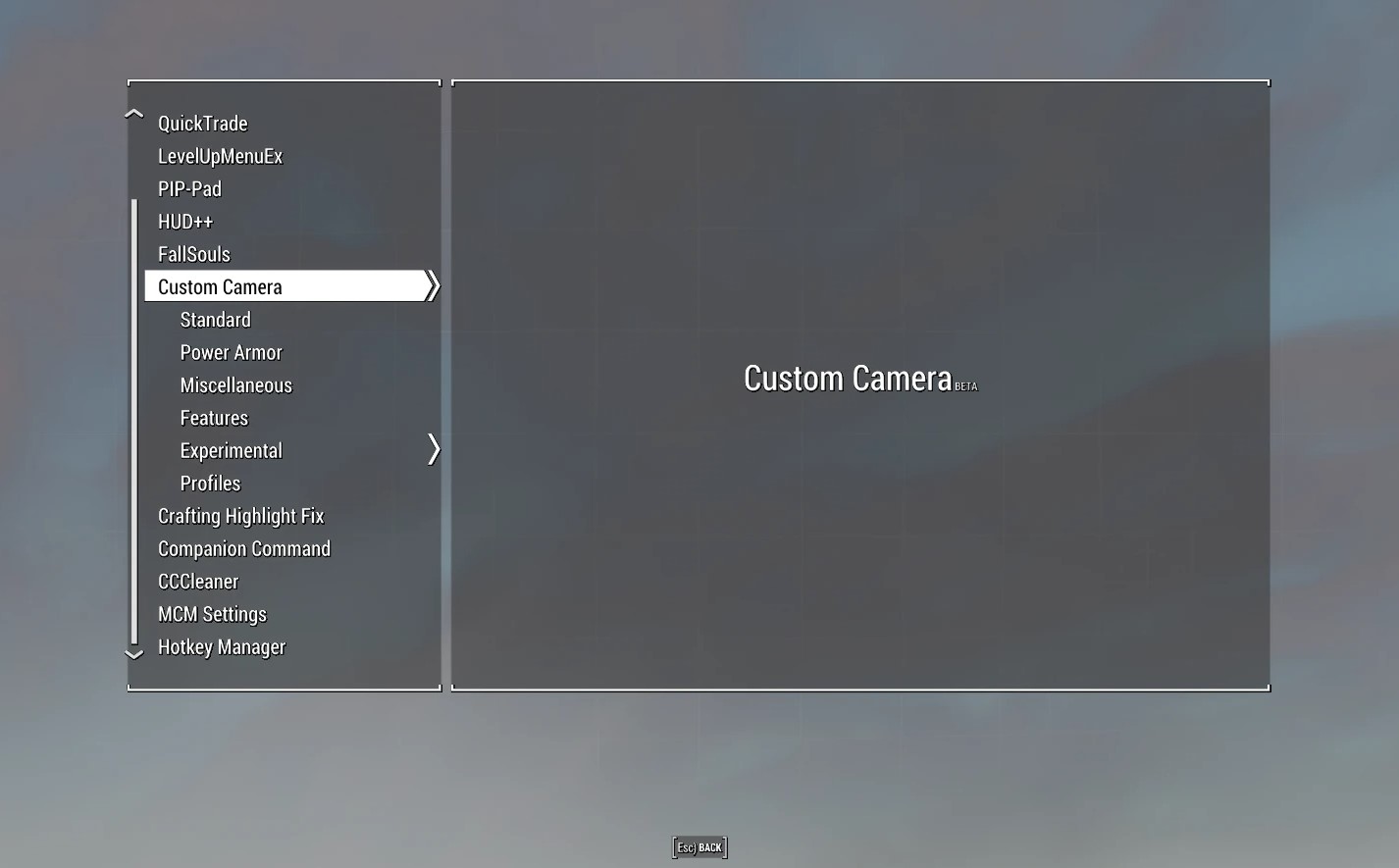Custom Camera
Custom Camera is the spiritual implementation of the classic Customizable Camera for Skyrim and Skyrim Special Edition. Taking advantage of the new MCM system, it allows you to customize the in-game camera however you wish. Pair it together with FallSouls - Unpaused Game Menus to see your changes take affect in real-time.
Extra Features:
- Two sliders for left and right positioning.
- Swap the camera from side to side with the press of a button!
- Separate settings for Power Armor!
- Toggle Free Cam with three different hotkeys, each with different effects.
- Save up to six profiles for easy switching, also with hotkeys.
Pending:
- Add Adaptive Crosshair based on current actor state.
- Add dynamic height switching when changing stance.
- Add a speed slider for Free Cam.
Issues:
- Needs more testing.
Note:
- If you don't save your settings, the next time a profile is loaded you will lose any changes you've made.
Requirements:
You must have bApplyCameraNodeAnimations set to 0 in your Fallout4.ini for camera offsets to work. I recommend you use a Fallout4Custom.ini file (in My Games/Fallout4) instead for convenient tweaks. I have provided an esp loaded ini to set this for you. If this doesn't work, add the following yourself:
[Camera]
bApplyCameraNodeAnimations=0
Compatibility:
- Any mod that modifies the camera will likely cause conflicts.
- At startup, the mod overrides several INI values related to the camera. Any manual edits you make will have no effect.
Install & Uninstall:
- A mod manager is recommended, making installing and uninstalling much easier.
- My personal preference is Mod Organizer 2