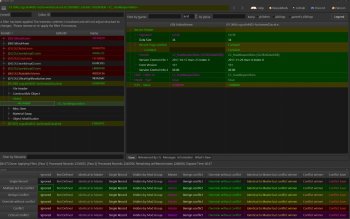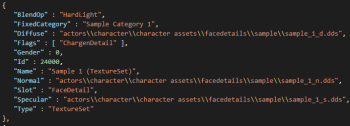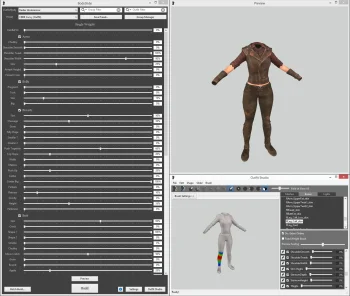SSF - Skeleton Style Framework v3.1
* New Features *
- Support NPC Style
- Support All Skeleton Replaced Mods (ZaZ, 3BBB etc.)
Description
Allows you to change the player/NPC's personal body style at any time during the game.
You can register other body shape mods that replace skeleton.nif and use those body shapes.
This mod does not change any data in game, so it is compatible with all mods/DLC and does not cause any weird bugs.
Due to the specifications of the game engine, the player and NPCs will use the same skeleton. Because of this, replacing the skeleton will change the body shape of both the player and NPC.
Other mods have changed all NPC races to fix, but inevitably there will be bugs and unsupported mods.
This mod control only the parameters of the player's skeleton will be changed dynamically.
This is the same as Skyrim's ECE system.
Because of this, the body shape can be changed without changing the player's race, NPC's race or anything else at all.
Install
This mod have no conflicts any other mods now.
This mod alone can only choose the vanilla style and test style.
Copy the skeleton.nif from a supported body modification mod and rename it to your favorite name and place it, you can use that name's style from within the game.
Copy from the other mods that have your wanted style:
Data\meshes\actors\character\CharacterAssets\skeleton.nif
to this mod:
Data\F4SE\Plugins\SSF\[your_favorite_name].nif
and you can select 'your_favorite_name' from the game.
How to use
When you start the game, the MiscItem called '[SSF] Player Style Setting' will be added, which you use it and close your inventory to open the menu.
The main style can be set while non-sneaking, and the sub style can be set while sneaking.
You can apply two body shapes at once, main and sub, but some combinations can be funny.
When you want to change NPC/Companion style, use that item while sneaking near that NPC.
Select 'Change style of NPC near the Player', you can choice NPC around Player.
NPC have to select main/sub style both. If you only need one of them, select Default Style for the other one.
As a bonus feature, you can get text from the clipboard to rename the player in a sub menu.
This feature is for multi-byte regions where you can't enter your own language directly.
You can change the player's name directly, so there's no character limit, but if you do something too weird, you might get a bug.
How to Create Your Own Body Shape
The easiest way is to download a skeleton for style creation from 'Optional Files', rename it, and edit it in NifSkope.
You must edit NiNode that start with 'CME_' only.
Otherwise, there is a name conversion table in _base.cfg that you can use. This mod check all *.cfg files in that directory, you can make patches for other body shape mods by creating a new .cfg file.
The mod will copy the NiNode position data starting with 'CME_' from [source].nif to skeleton.nif in memory.
It automatically creates and inserts the adjustment nodes, so you can use any Skeleton replacement mod.