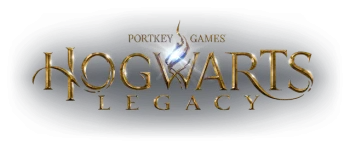Accurate Ray Tracing Reflections
Yet another Engine.ini edit!
This mod aim to improve Ray Tracing quality by removing the terrible noise generated by the ray traced reflections (and few more little things).
The ingame Denoiser was turned off by default, if correctly enabled all the ray traced reflections will be drastically better.

The quality uplift is honestly impressive, take a look at the comparative pictures if you don't believe me.

Warning!
The increased image quality comes with a cost, the game will be ≈20% more GPU demanding. I only recommend to use this mod with a powerful Graphic Card.
How to Install:
Open the WindowsNoEditor folder by copying/pasting the following directory in your Windows Address Bar, just like the image:
%localappdata%\Hogwarts Legacy\Saved\Config\WindowsNoEditor
Replace the Engine.ini file in the this folder with the modded one
Alternatively
If you have previously modded or tweaked the Engine.ini file and you don’t want to lose your changes, you can just add/replace the following strings under [SystemSettings] in the Engine.ini file:
r.RayTracing.Reflections.ScreenPercentage=100
r.RayTracing.Reflections.SamplesPerPixel=1
r.RayTracing.Reflections.MaxRoughness=0.7
r.Reflections.Denoiser=1