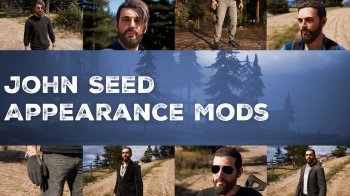How to install and use Mod Installer
The Mod Installer is an easy tool for selecting mods (packages) and their installing to the game.
Before using Mod Installer, make sure you have clean, unmodified game files.
It's recommended to backup your saves after every gameplay. By this you can prevent from situations where something causes crash or is bugged.
Here is simple step by step usage:
1) Download
At first download Mod Installer. If you download Resistance or Scavenger or Golden Path mod, etc..., then you need first download Mod Installer.
2) Extract downloaded ZIP file
After you download the Mod Installer and also a modpack, extract it anywhere in your PC, for example to desktop. ZIP file can be extracted even in Windows, so you do not need any extra software.
The unzipped modpack file you must move to the folder with Mod Installer.

Now run the Mod Installer. It depends on for what FC game you're trying to install mods.
3) Select the game
After you run the Mod Installer, it can ask you about language and selecting game. You can find it via Uplay:

Then return to Mod Installer and go to the game dir and then to bin folder:

Now Mod Installer is ready. You can select packages from the list.

Selected package is marked with ✓ and has colored border.

If there are packages which are marked with red X and has red border, it means they can't be enabled together or missing another required package to be enabled.

This is where you can find list of required packages. For easier enabling, click on "Select packages" above the list.

4) Installing mods / packages
After you select packages, click on the Install button on left bottom corner to install them.
If you will want to change selected packages, then run the Mod Installer again, select packages and again click to Install.
It's not required to uninstall mods and then install them again, simply click directly on Install.

5) Post install info
Once you installed packages, you can close Mod Installer. It isn't required to be running during playing. Packages are installed into the game files, so they stay installed until you uninstall them.