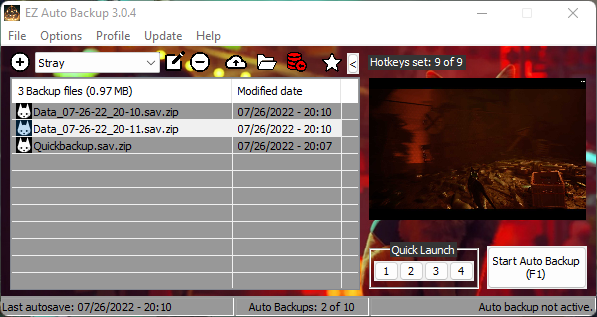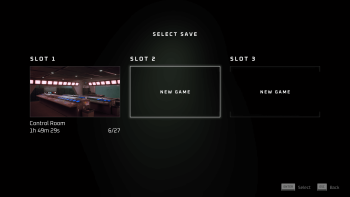EZ Auto Backup 3.0.4a
A simple auto backup to with man customizations, keyboard & controller hotkeys, support for every game.
Originally written for Elden Ring but it has been updated to support any game by creating own game profiles.
Installation:
1. Unpack, it will create the folder EZAB
2. Run ERAB.exe
3. Create a new Stray profile
4. Choose a backup folder
5. Choose the save file folder (..\AppData\Local\Hk_project\Saved\SaveGames\"SteamID"\Slots\Slot_x)
6. File > Settings > Open to choose a backup method if you wish, for Stray instant backup with 0 sec is recommended. That means backups are instantly made when the game auto saves.
7. Start the game, in order to use the auto backup functions.
When you want to restore a backup you must return to the title screen first!