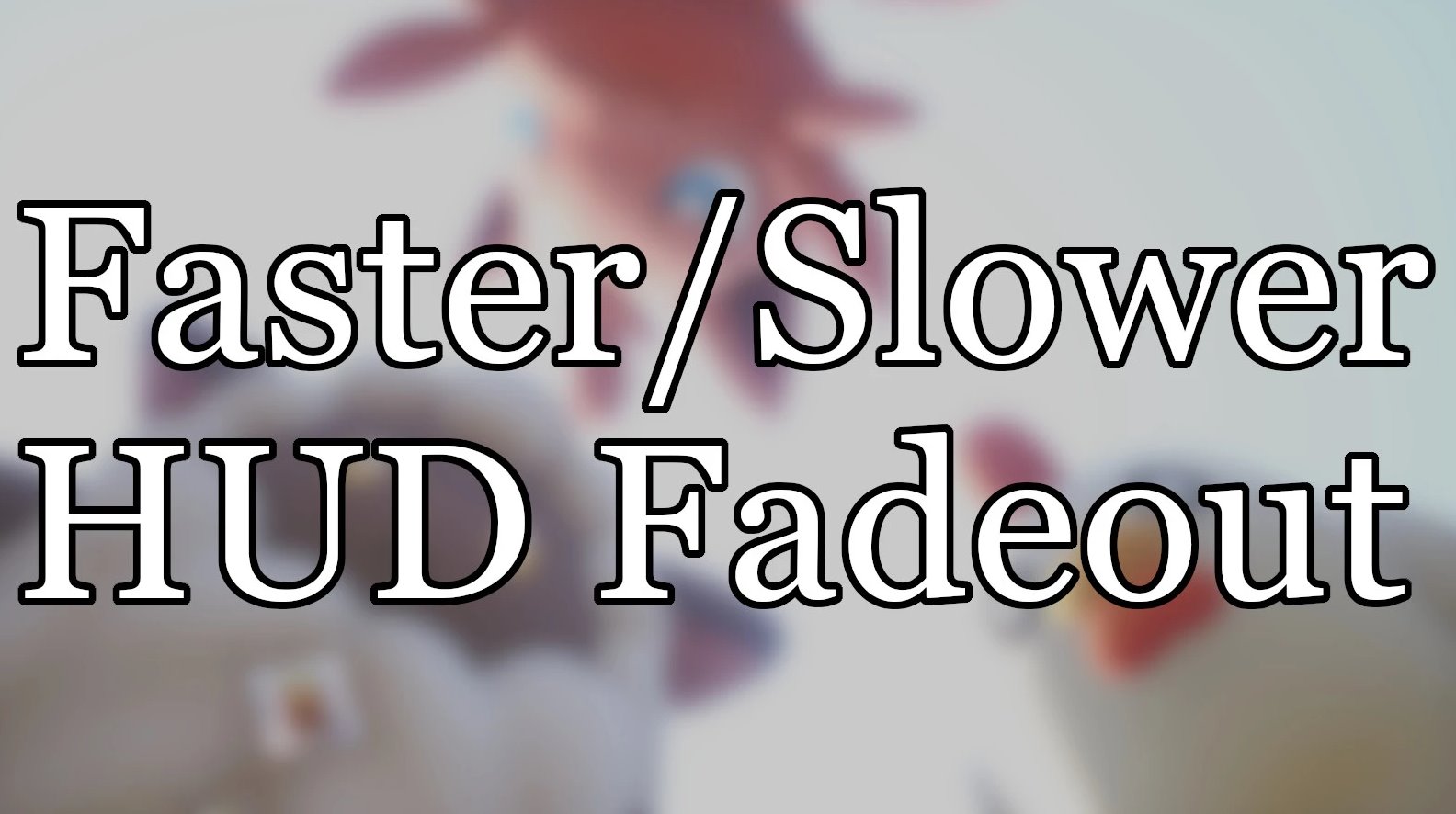Faster or Slower HUD Fadeout
Mod Description
Vanilla contextual UI widgets (stats + pals and weapon/tool) fade out in ~5 sec. With this mod you can make them disappear faster (3s), slower (10s) or always stay on the screen.
Installation
Steam:
Extract UE4SS_Xinput.zip to Palworld\Pal\Binaries\Win64\ (Mods folder will appear inside Win64 folder)
Extract this mod to Palworld\Pal\Binaries\Win64\Mods (HUDFadeOutsX folder should be inside Mods folder)
Install UE4SS signatures from any yakuzadeso mod (kudos to them).
Gamepass:
Extract UE4SS_Xinput.zip to ..\Users\...Appdata\Local\Pal\Saved\Config\WinGDK\ (Mods folder will appear inside WinGDK folder)
(As alternative, extracting to \XboxGames\Palworld\Content\Pal\Binaries\WinGDK\ may help).
Rename xinput1_3 to xinput1_4.
In the UE4SS-settings.ini file, set bUseUObjectArrayCache to false.
Extract this mod to ...\Users\...Appdata\Local\Pal\Saved\Config\WinGDK\Mods (HUDFadeOutX folder should be inside Mods folder)
Install UE4SS signatures from any yakuzadeso mod (kudos to them).
Gamepass users may need to enable mod in mods.txt manually, add HUDFadeOutX: 1 line for that.
Uninstallation
Just remove HUDFadeOutX folder in Mods.
Compatibility
Works on Steam. May not work on Gamepass.
May not work on Linux and Steam Deck.
If game crashed on the start/load, try to set bUseUObjectArrayCache to false in the UE4SS-settings.ini file.
How to make it work on dedicated server (huge kudos to steve2k43):
In between restarts you need to delete the servers 'cache' files from inside the cache folder.
I have automated this through a bat file to start up the server.del /Q "cache"
PalServerInject.exe
For those that are struggling to get it to work on dedicated, make sure you are using an injector. I use this one:
https://github.com/N00byKing/PalWorld-ServerInjector
Credits
To W1ns, Crazyon69 and AirborneMuffins for Gamepass installation routine.