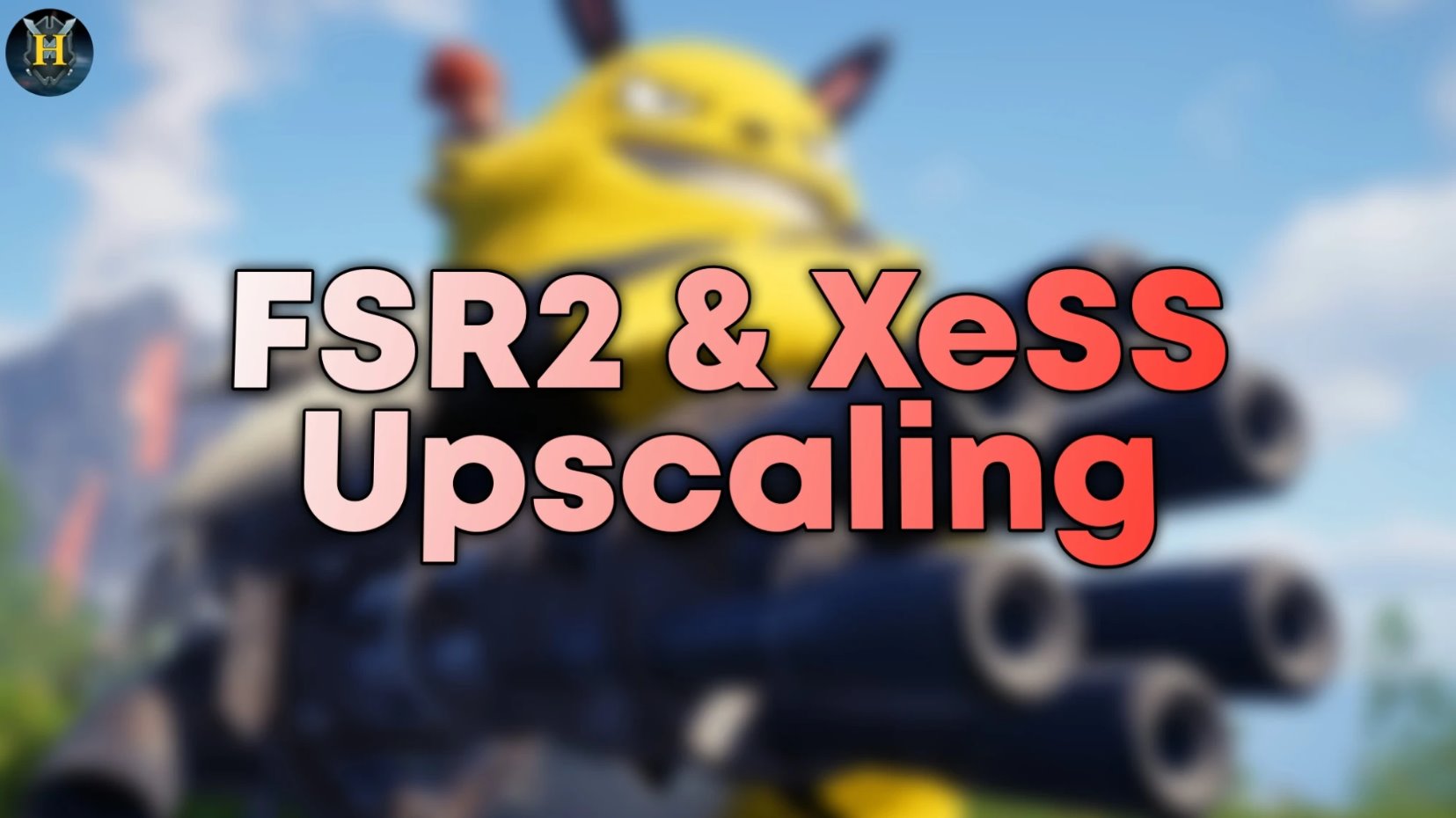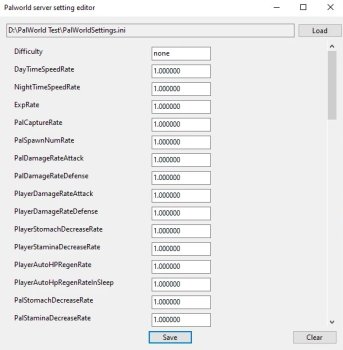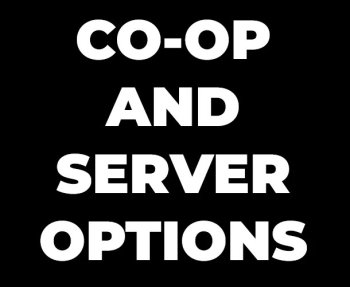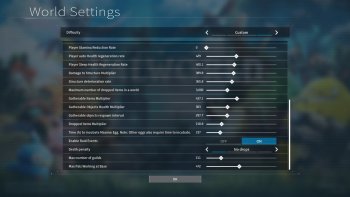FSR2 or XeSS Upscaling
What Does This Mod Do?
- Adds FSR2 or XeSS 1.2 to the game over DLSS
- Improves the upscaling quality using a custom config so no matter what you select you'll get better upscaling than other mods currently provide
Installation
1. Put the "~mods" folder inside the Paks folder located at your games directory
2. Select operating system then either FSR2 or XeSS from inside the "Game Directory" (If you decided to select XeSS then download the XeSS dll & put it inside that folder)
3. Put the files inside of either "FSR2" or "XeSS" inside your games directory where your exe is at (not Palworld.exe, but Palworld-Win64-Shipping.exe)
4. Add this launch option to your game via Steam
Linux: DXVK_CONFIG="dxgi.customVendorId = 10de" PROTON_ENABLE_NVAPI=1 %command% -dx12
Windows: -dx12
5. EnableSingatureOverride.reg
Windows: Run EnableSingatureOverride.reg
Linux: Launch Protontricks > Select Palworld > Select the default wineprefix > Run regedit > Click on "Registry" from the top left > Select "Import Registry File" > Select "EnableSingatureOverride.reg"
6. Have TAA selected as the AA option in game (do this before installing the mod)
Pak Locations
Palworld\Pal\Binaries\Win64\Palworld-Win64-Shipping.exe
Donations
Every mod I make is free & always will be but I use tools that costs money to create my mods, which means I lose money to deliver this content. Please donate if you wish to help me out.