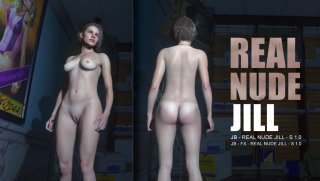Real Nudes
This is purely a nude texture mod for Jill that replaces both her face and body textures.
KEY:
• JB: Jill Bikini
• RNJ: Real Nude Jill
• NTL: No Tan Lines
• S: Shaven
• H: Hairy (Original Pubic Style)
• FPB: Full Pubic Bush
• FX: FidelityFX or any other sharpening filter enabled
• F&B: Front and Back
JILL BIKINI - REAL NUDE JILL:
WARNING: I figured out what was causing problems with my normal map and the Barefoot options. My skins work perfectly well with all of alphaZomega's Barefoot options (Invisible Heels). They DON"T WORK with the Flatfoot Barefoot option which is actually a separate mod by Rubnbump.
INSTALLATION: (See my Sticky Post if you're having any issues).
1. Go get the base mod and any addons by alphaZomega here and follow his installation instructions.
2. Download my mod and extract it (Unrar or Unzip), you have to do this because you will need to install/activate one of the included files and NOT the archived file you downloaded initially.
3. Choose just either the normal or the FX (For FidelityFX or any other enabled sharpening filter) version.
4. Download FluffyQuack's Mod Manager.
5. After extracting the contents of the mod manager, place the RAR file of the chosen version of my mod into *\modmanager\Games\RE3R\Mods.
6. Run modmanager.exe with administrator permissions from the source folder.
7. Click on the "Manage Mods" button.
8. Click on the title of any of my mod options you want to be installed.
9. Wait for the application to say in the lower left: "Installed mod: The version of my mod you are using".
10. Let my mod overwrite those by alphaZomega.
11. Run the game.
12. Enjoy...