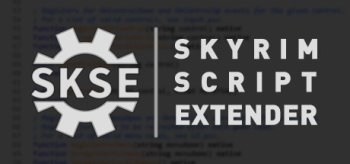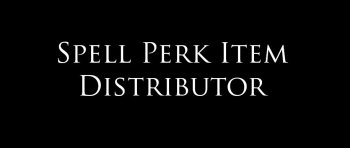DLL Plugin Loader
Simple DLL plugins loader.
How to install:
1. Go to your Skyrim Special Edition root directory. This is the same folder where SkyrimSE.exe is, usually "C:\Program Files (x86)\Steam\steamapps\common\Skyrim Special Edition\"
2. Rename "binkw64.dll" to "binkw64_.dll" <- now there's a _ at the end.
3. Put the "binkw64.dll" from downloaded archive into the folder mentioned in step 1.
4. If you did it correctly you should have two files in your folder now: "binkw64.dll" and "binkw64_.dll", that's all, you can start the game now.
How to check if everything is working correctly:
1. Go to where you installed "binkw64.dll" (SkyrimSE.exe folder)
2. Create a new file if it does not exist called "binkw64.log", make sure the extension says "log" and not "txt"!
3. Start game and then exit game, it's fine if you only entered to main menu, no need to load into any save game.
4. Now open the "binkw64.log" file, it will say what plugins if any were checked and whether they loaded correctly.
5. If the file is empty then no plugins were found! This could indicate a problem with permissions or the folder path "Data\DLLPlugins" does not exist.
For mod authors - how to get your DLL to load:
1. Put your dll file in "Data\DLLPlugins". That's all, your plugin will be loaded automatically.
(2.) OPTIONAL! If you need to run some code that can't be done in DllMain due to Loader lock or other issues then add this code to anywhere:
extern "C"
{
__declspec(dllexport) void Initialize()
{
// Do whatever you want here...
}
}
This function will be called immediately after DllMain, but this is not required if you only do simple memory edits.
Why make another one when others already exist?
I needed the plugin to be loaded before static constructors are executed in game code.