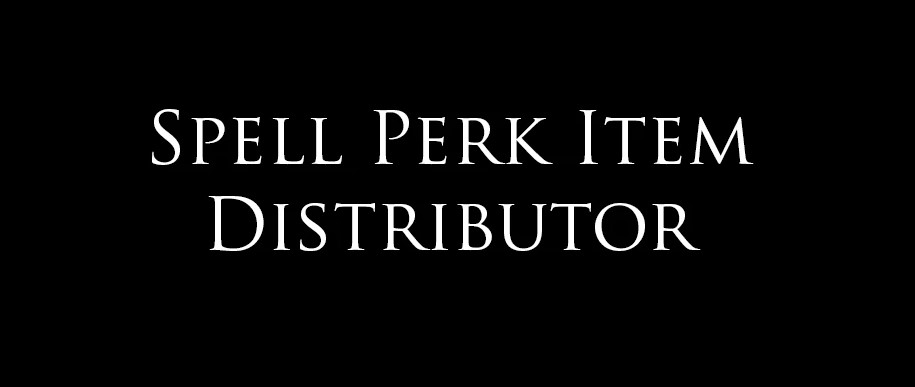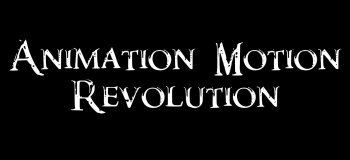Spell Perk Item Distributor (SPID) v6.6.2
Requirements
SKSE64
Skyrim SE 1.5.39 onwards
meh's Address Library for SKSE Plugins
powerofthree's Tweaks
Description
SKSE utility plugin that allows modders to add spells/perks/items/shouts/packages/outfits/keywords to every NPC actorbase in the game, at startup.
How To Use
Note: konkeranto has graciously made xEdit scripts that automate all of this, check it out here :
Spell Perk Item Distributor xEdit Scripts
Distributed records should be written to an ini file containing the suffix "_DISTR", in the Data folder (for example, MyMod_DISTR.ini).
They should follow this general format:RecordType = RecordID|StringFilters|FormFilters|LevelFilters|Traits|NONE|Chance
Items and packages have their own specialized format:Item = RecordID|StringFilters|FormFilters|LevelFilters|Traits|ItemCount|ChancePackage = RecordID|StringFilters|FormFilters|LevelFilters|Traits|PackageIdx|Chance
RecordTypeSpell
Perk
Item
Shout
LevSpell
Package
Outfit
Keyword
DeathItem
Faction
SleepOutfit
Skin
RecordID
- RecordID is the unique identifier of the record you want to distribute. Two versions are supported:
- FormID~esp
FormID is the formID of the distributable record with leading zero digits removed (eg. 0x12345)
esp is the name of the mod containing the record (MyMod.esp/esl/esm). This is not necessary for Skyrim and DLC records.
- EditorID is the form editorID of the record displayed in CK or xEdit. This is generally preferred since formIDs can change when the mod is merged or converted into esl.
Filtering
Filters are for distributing to only specific groups of NPCs. Filters that you're not using can be marked as NONE or left blank.
NOTE: Combining multiple filters will progressively restrict the pool of NPCs that can be distributed to.
Distribute the same record multiple times to add it to different types of NPCs.
- String Filters
Keyword editorIDs (eg. ActorTypeNPC)
Actorbase names (eg. Balgruuf)
Actorbase editorIDs (eg. BalgruufTheGreater)
Multiple strings should be separated using a comma. All keyword strings, names and editorIDs (vanilla and modded) are supported.
- Form Filters
FormIDs/EditorIDs of specific forms used by actors, like factions/race/class (eg. 0x12345 or MyRecordEditorID).
List of valid filter form types
Faction
Class
CombatStyle
Race
Outfit
NPC
Spell
VoiceType
FormList
Editor Location
Multiple entries should be separated using a comma.
Mod added filter formIDs are supported (0x101~MyFactionMod.esp,0x223~MyRaceMod.esl)
EditorIDs can now be used in place of formIDs.
Pattern Matching
Requirements [strings, formIDs] - require actor to have all keywords or filter forms, using + (eg. ActorTypeGhost+ActorTypeAnimal to get animal ghosts).
Exclusions [strings, formIDs] - exclude actors that have name/keyword/form, using - (eg. -Serana).
Wildcards [strings] - find all actors that have name, editorID or keyword containing wildcard, using * (eg. *Draugr to get Draugr/Draugr Death Lord/Draugr Mage).
Matches [strings, formIDs] - this is default setting. NPC has to match with any filter.
These are evaluated in the following order :
1.Requirements
2.Exclusions
3.Matches
3.Wildcards
Level Filters
- Actor Level is minimum/maximum actor level. Records will be distributed to NPCs with levels within this range.
This filter is skipped for NPCs that level up with the player.
- Skill Level (OneHanded, Lockpicking, ect) range from 0 - 17, followed by the min and max Skill Level required. Supports pattern matching.
eg. for Destruction skill level 50 - 100 : 14(50/100)
List of Skills
OneHanded : 0
TwoHanded : 1
Marksman : 2
Block : 3
Smithing : 4
HeavyArmor : 5
LightArmor : 6
Pickpocket : 7
Lockpicking : 8
Sneak : 9
Alchemy : 10
Specchcraft : 11
Alteration : 12
Conjuration : 13
Destruction : 14
Illusion : 15
Restoration : 16
Enchanting : 17
Traits
- Gender : M/F
- Unique : U
- Summonable : S
- Child : C
- Leveled : L
- Player Teammate : T
Traits can be combined (eg. M/U/S to get all male unique summonable NPCs)
Traits can be negated (eg. -U to get all non-unique NPCs)
Chance
- Percentage chance that records will be distributed to NPCs
Value is from 0 -100, default chance is 100 if left blank or NONE.
Notes regarding distributable types
Items
- All carryable items (that can be added to NPC inventory) or leveled items are accepted.
- itemCount is the amount of items that should be added. Default is 1 if no count is specified
Packages
- Supports distributing packages AND formlists (as package overrides)
- If distributing packages :
index is actorbase package index. Default is 0 (top of actorbase package stack) if no index is specified.
(eg. a packageIdx of 1 will add the package after the 1st one)
- If distributing formlists
0 - default packagelist
1 - spectator override
2 - observe corpse override
3 - guard warn override
4 - enter combat override
Skin
- Record should be of Armor formtype.
Keywords
Keywords can either be distributed as normal, using formids from other mods, or you can assign your own custom keyword to NPCsKeyword = ActorTypeRich|Nazeem,Maven Black Briar
These keywords should be checked in-game using SKSE's HasKeywordString function.
Keywords will be applied first, so you could distribute a keyword to NPCs, and then check if it exists when distributing other thingsKeyword = ActorTypeGhost|*Ghost
Spell = 0x123~SpookyGhostSpell.esp|ActorTypeGhost
Examples;this will add 3000 gold to everyone except Nazeem
Item = 0xF~Skyrim.esm|ActorTypeNPC,-Nazeem|NONE|NONE|NONE|3000
;this has a 50% chance to add a perk from test.esp to all NPCs from Test faction
Perk = 0x9DE80~test.esp|NONE|0x1BCC0~test.esp|NONE|NONE|NONE|50
;this will add Flames to all female NPCs between actor levels 25 and 50
Spell = 0x12FCD~Skyrim.esm|NONE|NONE|25/50|F
;this will add Flames to all male unique NPCs who have a minimum Destruction skill of 10
Spell = 0x12FCD~Skyrim.esm|NONE|NONE|14(10)|M/U
;this will add Unrelenting Force to all NPCs that are vampire ghosts
Shout = 0x13E07~Skyrim.esm|ActorTypeGhost+Vampire
;this will add a custom keyword, ActorTypePoor to Brenuin
Keyword = ActorTypePoor|Brenuin
Notes
Check po3_SpellPerkItemDistributor.log file in My Games/Skyrim Special Edition/SKSE, for more information about the process.
Installation
- Install as normal with a mod manager.
Credits
- Ryan (SniffleMan) for CommonLibSSE
- sasnikol for their invaluable help in adding features and testing for SPID 6.0