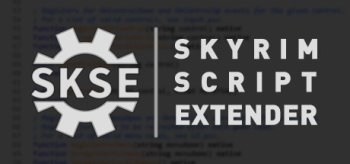Animation Motion Revolution v1.5.3
Animation Motion Revolution solves the issue where movement in animations was driven by a bunch of preset values and animations were just window dressing. 10 years from the release of this game, players can finally have a system to customize the true displacement of actors... for each animation individually.
This will enable true unique movements per weapon, enemy (imagine the boss fights...) or even creatures. Animation and displacement can be perfectly matched, making combat much more like in nowadays titles.
I highly recommend you watching the following two videos, as they perfectly describe why this mod is so needed:
The magic happens through animation annotations. The plugin reads custom annotations containing the motion data. Then it is injected into the game engine to move the actor. If the annotations are correct, movement will be perfectly synced with the animation.
If you read up to this point, you may be interested on giving it a try in your modlist. So... back to Skyrim again?
REQUIREMENTS
Address Library for SKSE Plugins
VR Address Library for SKSEVR
Check the list in the Requirements dropdown at the top of the page. Not complying to those will almost surely result in CTD.
Although it is not a hard requirement to work with animations, this mod would make little sense without Dynamic Animation Replacer. So go install it now! :)
In vanilla, only power attacks, stagger, and some interactions with clutter use motion data. The amazing Moder Combat Overhaul (successor of (SGC) SkySA - Combat Behavior Compulsion) enables attacks (other than power attacks) to be driven by motion data. MCO is built around this mod and it will unlock AMR's full potential, so go get it now!
Of course, SCAR - Skyrim Combos AI Revolution, the AI mod that allows NPCs make intelligent use of each attack animation at their disposal. My mod and maxsu2017's one shine the most together.
INSTALLATION
Use a mod manager of your choice and install it as any other mod. For manual installation, copy the contents of the .RAR file into the Data folder under your Skyrim installation path.
Use hkanno64 Animation Annotation Tools to add annotations to your animations. The format of the annotations for translation is the following:[time] animmotion [x] [y] [z]
Where [time] is the time at which the [x] [y] [z] displacement is applied. The magnitude and the format of the [time] [x] [y] [z] values are the same as Bethesda used for their animationdatasinglefile.txt (adsf) entries. For example, an entry in adsf:X
1.5
6
0.3 0 87.7596 0
0.5 0 143.82 0
0.666667 0 238.906 0
1 0 349.674 0
1.23333 0 411.129 0
1.5 0 484.528 0
1
1.5 0 0 0 1
Would be translated to an hkanno file like:# numOriginalFrames: 44
# duration: 1.5
# numAnnotationTracks: 99
# numAnnotations: 6
0.3 animmotion 0 87.7596 0
0.5 animmotion 0 143.82 0
0.666667 animmotion 0 238.906 0
1 animmotion 0 349.674 0
1.23333 animmotion 0 411.129 0
1.5 animmotion 0 484.528 0
Rotation can also be controlled from animations! The format of the annotations for rotation is the following:[time] animrotation [degrees]
For a 360º rotation in 1.5 seconds:0.5 animrotation 90
0.9 animrotation 180
1.2 animrotation 270
1.5 animrotation 360
Translation (animmotion) and rotation (animrotation) annotations can be mixed.
The plugin will work for any animation associated to a behavior with bAllowRotation or bAnimationDriven set, as this forces the game to move the actor based on motion data. For example, power attacks have this in vanilla. Use Skyrim Behavior Tool to edit the behavior modifiers.