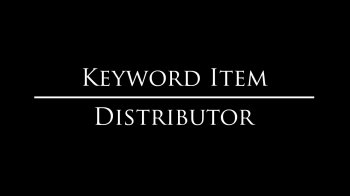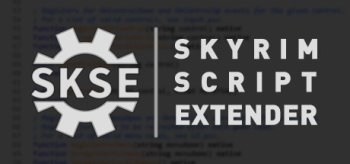.NET Script Framework
Not compatible with Anniversary Edition (patch 1.6.x or later)!!
Introduction
.NET Script Framework allows mod authors to write DLL plugins for any game or application in any .NET language.
It also adds support for writing out crash logs so you can identify problems with your game or mod setup.
Requirements
DLL Plugin Loader
or
SSE Engine Fixes skse64 Preloader
pick one only.
Updating
Replace previous files.
Installation
Extract contents of archive to /Data/ directory of the game or use mod manager. You can verify if it works by launching the game once and checking the log file at /Data/NetScriptFramework/NetScriptFramework.log.txt
Uninstallation
Partial uninstall - remove the file /Data/DLLPlugins/NetScriptFramework.Runtime.dll after doing that the framework or any of its plugins will not load.
Full uninstall - remove the file mentioned above and remove /Data/NetScriptFramework/ directory.
Supported game versions (as of framework version 10 or higher)
1.5.3.0
1.5.16.0
1.5.23.0
1.5.39.0
1.5.50.0
1.5.53.0
1.5.62.0
1.5.73.0
1.5.80.0
1.5.97.0
Troubleshooting
You can find out any problems from /Data/NetScriptFramework/NetScriptFramework.log.txt file. If the file remains empty it means the framework did not load at all.
Framework didn't load
First of all check to make sure the DLL Plugin Loader is installed correctly by creating a new file called binkw64.log in the same directory as SkyrimSE.exe. After starting the game check the file. If it remains empty then make sure you installed the framework correctly and /Data/DLLPlugins/NetScriptFramework.Runtime.dll exists. If it still does not work try starting your mod manager or the game as administrator.
Game crashes
Make sure crash logs are enabled in /Data/NetScriptFramework/NetScriptFramework.config.txt (they are enabled by default) and after the crash check /Data/NetScriptFramework/Crash/ for the log. If you are using a mod manager with virtual file system (for example MO2) the crash log file may be in your mod manager's overwrite folder or equivalent instead. The crash log will generally try to give you as much relevant information as possible, but it can still be very tricky to diagnose.
(NotSupportedException): "An attempt was made to load an assembly from a network location which would ...
If you get this exception on startup then go to /Data/NetScriptFramework/ and right click on all the DLLs, go to Properties and Unblock.