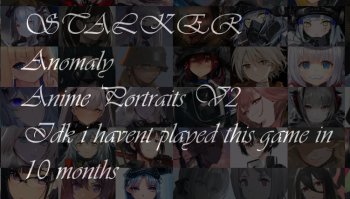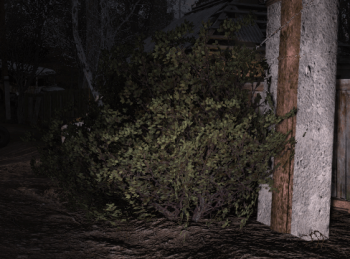Piknik - A Naturalistic Reshade Preset
Piknik is a Reshade preset that aims to give Anomaly more natural feeling lighting and shadows in every climate.
IMPORTANT - If you downloaded any version previous to v1f3, please update! Latest update contains critical fixes!
None of the available Anomaly Reshade presets were quite to my liking, whether they be too bright, too dark, too desaturated, blurry, or too much contrast; so I created Piknik.
I've tried to achieve a few things with this preset:
- Natural, unbiased colours without artificial tinting.
- Bright days that won't blind you.
- Naturally coloured, deep shadows that are not pitch black.
- Much less flat-looking overcast weathers.
- Subtle bloom that won't blind you and won't incorrectly apply to random objects.
- Natural-looking ambient light.
- Dark unlit interiors that are not pitch black, and very dark nights.
- Very subtle AO to make object shadowing less flat.
- No motion blur, DoF, over-sharpening or other image blurring effects.
Remember, the same area can look very different depending on weather and TOD, adjust your game's weather settings accordingly. Most screenshots were taken using the "clear" and "partly" weathers.
Requirements:
- A working Reshade install (obviously) | Reshade.me
Installation:
- Install the Reshade preset file itself just as any other with newer versions of reshade. If you don't know how to do this, check out the "installation" section of this guide and follow it until you reach step 5, then copy my mod to your game files and refer to this handy image. If your Reshade settings align with those, you're set.
- Edit your Weather frequency and Night Brightness in the game weather settings menu to align with your preferences. Otherwise you may find nights may be too dark/bright for your liking, and you won't get a lot of bright sunny days like in the screenshots!
- Consider setting "Object Detail" to max in you graphics settings, otherwise you'll see some very ugly distant terrain in some weathers.
A warm thanks to Michiko for providing the weathers that this preset uses as a base, be sure to check their work out here Michiko's Weather Revamp