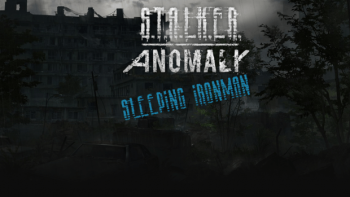Warfare ALife Overhaul 1.4.1
Simultaneous story mode + Warfare, new loner and ecologist behaviors, faction AI overhaul, bug fixing, and more.
Version: 1.4.1
by Vintar
for Anomaly 1.5.1
Newest Version Changelog:
1.4.1 - (2022/04/30)
- Added option 'Deprioritize Main Base Attacks'. When enabled, factions will not target enemy main bases unless no other valid targets exist - use this option if you want to add extra safety to quest-givers. Note that if the main base is vacant, factions will still target the location. All presets currently have this disabled by default - you must manually ENABLE it to use it. Enabling this option will prevent a couple of "annoying" situations players have likely encountered before:
- Freedom teleporting past the Duty base blockposts
- Army attacking Rookie Village
- Bandit Base getting insta-wiped by Army
- Monolith occupying Skadovsk/Yanov/Laundromat
- etc.
- Mutant spawns depend on any existing mutants on the smart terrain. For example, if it's time to spawn more mutants in Cordon on a lair already occupied by dogs, it will now spawn more dogs (they're multiplying!). So if you hear chatter about a dangerous mutant in your map, you may want to consider hunting it down before it multiplies.
- Max allowable mutants on each level is now appropriately dependent on the number of the lairs on each level AND your mutant population factor. You can use the "max mutant squads" settings to further restrict the maximum number of mutant squads to your liking. NOTE: if you use 'dynamic mutants', those mutants are added on top of Warfare mutant spawns! So choose a reasonable mutant population factor!
- UNISG greatly prioritizes lab entrance locations now - the logic was not fully implemented before, now it is. They will not enter underground locations, however.
- Actor is now informed of invasions by their faction even when the originating base is off-level
- Fixed autocapture of bases that are unowned but already have merchant NPCs present
- Added 1.2x respawn timer penalty when using autocapture
- Zombified-owned locations can now be stolen by neutrals (Monolith/Sin) similar to how loner/ecologist-owned points operate
- Fixed vanilla Warfare crash when a base with an existing base patrol squad lost ownership
- Fixed crash when the player helps destroy an invasion force but the defenders died before providing a confirmation message (Credit: Ace)
- Fixed a rare crash when an invasion target's squad dies mid-assault
- Preset Changes:
- Disabled autocapture on the slowest preset
- 2X and 5X presets have an additional -1 base boost to enemy factions, so they will spawn faster
- Increased mutant maximum number of squads due to new level-dependent mutant capping method
- Decreased mutant spawn timers on all presets by 33%
- Ecologist respawn times increased (+20%)
- Monolith max spawn time decreased to 1.5x (from 1.7x)
To install via Mod Organizer:
- Import the WarfareALifeOverhaul archive file into Mod Organizer
- Follow the installer, selecting any patches necessary. Check that your load order has Warfare ALife Overhaul overwriting any addons you selected patches for in the installer.
- Place Warfare ALife Overhaul at a high priority number, higher priority than all addons you selected patches for. Nothing should be overwriting it except for Y+F Relations and/or Rowan's Profiles.
- (Highly Recommended) Install Hawkie's Warfare Mechanic Fix, which fixes workbench tool persistence.
- Load an 'Alife Overhaul' warfare preset from the preset menu (see below). Apply a preset BEFORE starting a new game, otherwise respawn timer changes will not take place until the next respawn occurs.
To install manually:
- Install the 'gamedata' folder from 'Warfare Alife Overhaul - Main'
- Install 'gamedata' folders from each patch if needed.
- (Highly Recommended) Install Hawkie's Warfare Mechanic Fix, which fixes workbench tool persistence.
- Load an 'Alife Overhaul' warfare preset from the preset menu. Apply a preset BEFORE starting a new game, otherwise respawn timer changes will not take place until the next respawn occurs.
Description:
Warfare is an extremely cool idea, but its implementation with Anomaly is somewhat... incomplete. It deserves to be more than a tacked-on mode. This addon aims to fix that through a combination of new features and extensive bug-fixing.
This addon is compatible with existing Warfare save files, and has no effect on non-Warfare games.
The minimum comment length is 10 characters.