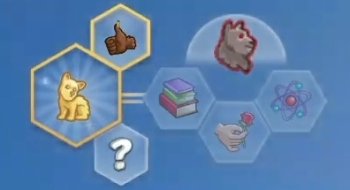How to download from the Sims 4 web gallery
To download The Sims 4 from the web gallery yourself using the "Gallery downloader" you need to:
1) Have an EA account. Or register if you don't already have one (it's free and takes a couple of minutes): www.ea.com/en-us/register
2) Install the Tampermonkey extension for Chrome or Firefox browser. (This guide was written for Google Chrome, but the steps for Firefox will be similar. The extension will allow you to later run the "Gallery downloader" script, with which you can download gallery objects from EA servers).
Then go to your browser extensions (for example, copy chrome://extensions/ into your browser search bar) and make sure Tampermonkey is enabled.
3) Install in the extension the script responsible for downloading objects from the gallery. With Tampermonkey enabled click on Anadius' "Gallery downloader" download link: anadius.github.io/ts4installer-tumblr-files/userjs/sims-4-gallery-downloader.user.js
To check if the script has installed, in the extensions window under Tampermonkey, click Details → Extension Options (at the bottom of the list) → Installed Scripts. TS4 gallery downloader must be enabled. If it is not listed, install again.
4) Now you can download objects from the Gallery if the extension is enabled. You must be logged into an EA account to search the site. Go to any page and click Add to My Downloads to start downloading the archive.