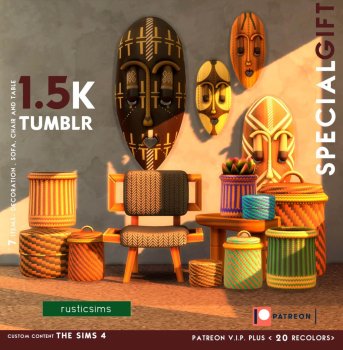Kitchen Storage & Movable Appliances
Yes, you heard right! After all, for sure, many of you have tried to play in tiny houses and, at times, they did not always have enough space to place a microwave or coffee maker.
- Now in absolutely any kitchen cabinet, even a custom one, you can store dragged things!
- In order for the kitchen cabinet to become functional, you just need to place a special invisible object on it (see GIF in the post).
- You can sign the pedestal depending on what will be stored in it, for example, electrical appliances or vegetables.
- The archive will also have a folder with small household appliances, these are EA objects, to which the author has added the ability to drag and drop. You can install both the entire folder and selectively the device you need.
It includes:
- a couple of coffee makers
- a coffee machine
- espresso
- several microwaves
- a fountain for a buffet table
- a device for baking cupcakes
- a Tea Magic tea system
- an ice cream maker
- a tray for drinks
- a popcorn maker
Details
- Polygons: 14 on every LOD
- Found under Counters and Misc Storage in the catalog
- Custom thumbnails
- Called Counter Storage Space in the game
- Price: 0 Simoleons - you’d expect the counter stores things already, right?
- Invisible
- Copies of small appliances that can be stored inside (With the word “Portable” in their names): The Food Anihilator, The Omniwaver, The Schmapple Micro, Joe Jockey, The Caffeinator, Espresso Grind-O-Matic, Café Immodéré, Espresso Engine, The Schmapple Coffee, Stainless Steel Auto-Pot, Luxe Drink Tray, Sugar Kane Popcorn Popper, Summer Drink Tray, Sweet Tooth Ice Cream Machine, Fountain of Mirth, Tea Magic Personal Brewer, Whipped Dream Cupcake Factory
Known Issues
Since fully transparent objects cannot be selected once placed I used and modified glass shader. It causes the counter the object is snapped to to become slightly blurry. That’s just how glass works in this game, unfortunately. There seems to be no fix for full transparency objects to be selectable.
How to Install
Extract the downloaded files from the zipped folder. Place files in your Documents/Electronic Arts/The Sims 4/Mods folder. You can choose to keep all or just some of the packages in the SmallAppliances folder. The items belonging to packs you don’t own will not show up in your game.