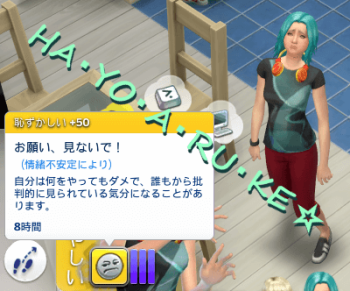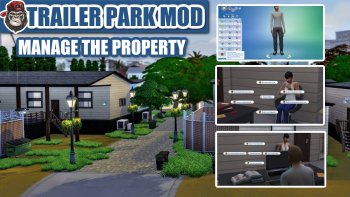Unlocked Apartment Shells (30.08.2024)
I absolutely love City Living and I decided to unlock some special shells that can be used to recreate pre-made apartments and penthouses! This mod allows you to use these shells as elevator portals, adding an aesthetic touch to your builds. You can also create dormitories or other unique spaces using these shells.
If you use For Rent, you can assign units to these builds, and they will function just like previous apartments. When you place a shell and then an elevator, the shell will behave like the premade City Living apartments. Just make sure you use the foundation height tool to recognize the build for the shell.
If you prefer to build everything yourself, follow these steps:
1. Build a 1st floor.
2. Use the foundation height tool and drag it upwards for an approximate height of the lower part of the apartment shell you will be using.
3. Click on the shell you want to use and line it up on the 1st floor.
4. If the shell is not the correct height, use the foundation height tool again and re-add the shell.
5. Once you have lined up the height of the shell with the first floor, extend your square room until you fill up the entire space.
6. When the room lines up completely with the shell, the upper part of the shell should pop up. If not, use the walls up/down button to refresh it.
7. Place down an elevator in the room. The shells serve as entrance portals, and the elevators you place are the "exit" portals.
8. To fix the foundation clipping through the shell, use the cheat bb.showhiddenobjects. Go to foundations and you will see a City Living and a Base Game foundation that look the same. They are the foundations used for actual apartments to hide them! I have also made a custom one that does not remove the terrain as it uses stilt foundation functions. This is handy to avoid seeing a void in the ground when you accidentally look inside the shell.
9. Now you're ready to make what you want out of your custom-built floor!
You can also download an optional ApartmentPrebuiltLots file where I have made a build for each shell and put them as Tray files. Tray files make builds/households appear in your library.
The tray builds include all San Myshuno apartments/penthouses (minus the fashion district penthouse), Discover University penthouses, Eco Lifestyle 2 Pinecrest apartment versions, and 2 Lovestruck penthouses.
**Known Issues**
If you place the gallery builds on lots, the shells will sometimes be placed down at an incorrect rotation. Use the TOOL mod by TwistedMexi to move/rotate the shells. Make sure you're on the first floor when moving the shell around. This is annoying, but I couldn't find a solution to solve this issue.
If you have For Rent and assign units, the preview window sadly renders the terrain. I've modified the lot previews for every single lot in-game to have a top-down view to make it nicer to look at.
**Notes**
It's a little confusing how to find the elevator, trash chutes, mailboxes, and festival boards. You should be able to search for them by typing in those keywords, and the game might bring up the correct categories that way.
The only building not imported is the large penthouse in the Fashion District because it's larger than the largest lot size, so it's rather pointless.
LunarBritney_UnlockedApartmentsShells.zip
LunarBritney_ApartmentPrebuiltLots.zip