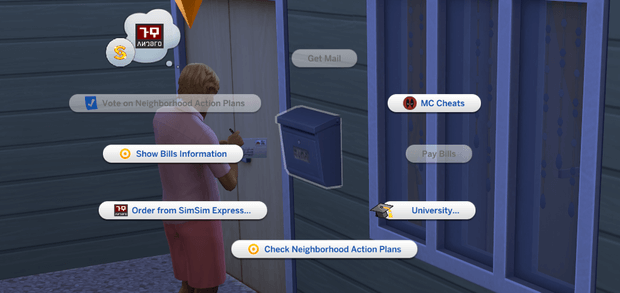Purchasing System Overhaul 3.3.2
Patreon Release: April 14, 2022
Public Release: May 2, 2022
Last Update: May 5, 2022
The main feature of the mod is the online shop SimSim Market. The application is immediately available on all computers, laptops, tablets, smart hubs and mobile phones. Do you have no internet or do you prefer life off the grid? No problem, because the orders can also be placed by calling the SimSim Hotline. Phone not working? No problem either, because SimSim Market also accepts all orders by paper mail orders.
All sorts of items that can end up in a sim inventory are offered for sale. Everything goes into the sim inventory right after ordering. There is no delivery by post! I can't control that, it's an EA limitation! The only way I can change this is by overriding the game objects. But I don't want to do that as a matter of principle, as it can lead to conflicts with other mods!
The application has an account management. In order to shop, your Sims should first create an account (it's very quick). There is also a premium membership that offers some additional features. Your shopaholic but penniless Sims can now apply for an instant loan to get what they want. The balance is automatically matched to your debt (you need the university extension for this functionality). You can then pay off the loan directly in the application. You can currently take out an infinite number of small loans. Maybe I could make that more realistic later. That would be a possibility for later mod developments.
In addition, Plopsy is now also integrated into the SimSim application. However, to shop on Plopsy you don't need a SimSim account (like before) because I didn't overwrite any EA resources!
Special Shop Categories & SimSim Dark Web
Some items are in the special shop category "Bonuses & Specials" which is only available for premium customers. There are currently three sub-sections:
- Supernatural with all occult goods (moved from the normal purchase section);
- Potions & Serums with (almost) all possible magic drinks from the game;
- SimSim Rough with adult and illegal goods.
Some areas (e.g. hard drugs) are initially hidden. In order to discover this, one must first research on the internet how to get to SimSim Dark Web. There is also a small new minor skill. This skill can be developed through research on a PC or tablet. Sims with certain traits can do it faster than the others. At the moment it is still rudimentary. I will continue to expand on this in future updates.
Shopping Emotions Buff System
After purchasing any goods in the online store, Sims can receive various emotions buffs: from enthusiasm to boredom. Some reactions are based on personal traits (e.g. if Sims who hate children pile up kid stuff, they're bored), or depending on other circumstances, some are random.
This system was greatly expanded with the last update (3.3.0), but is still in test mode. Please let me know if your Sims' reactions are appropriate!
Cheat Version
There is also a cheat version of the online shopping application available on computers, tablets and (from version 3.3.0) also on mailboxes. The cheat version only contains the general "Go Shopping" area and (from version 3.3.0) also the "Specials" (partially).
This enables quick shopping without interaction simulations if you don't need a halfway realistic gameplay, but just want to have everything quickly and conveniently. It is also not necessary to create an account. However, for "Specials" the respective requirements (account or SimSim Dark Skill) must be fulfilled. I might change that in the next update.
Optional Common Order Menu
I've made some adjustments to the pie menu so it doesn't look cluttered anymore, especially for users using Srsly's Complete Cooking Overhaul.
Please read the installation instructions very carefully!
More shopping experiences outside SimSim Market
Even though the online shop SimSim Market is a central feature of this mod, it offers much more than that. I have added many other objects with new interaction options for more shopping experiences outside of the SimSim application:
- Purchase selected medicines, cosmetics and all books in the university kiosks ("Sims 4: Discover University" required).
- Purchase selected medicines and cosmetics in ranger stations ("Sims 4: Outdoor Retreat" required).
- Purchase selected medicines and cosmetics in the vending machines "Bits'n Bobbles" ("Sims 4: Snowy Escape" required).
- Purchase selected medicines and cosmetics as well as some Sulani souvenirs at Sulani beach kiosks ("Sims 4: Island Living" required).
- Purchase all medicines from the medical fridge "The Chillbox 2100" ("Sims 4: Get To Work" required).
- It is now possible to buy all types of books (including magic tomes) on all bookshelves. The annoying vampire book purchase menu with individual items has been hidden and replaced with a general menu.
- If you have my pharmacy kiosk mod, then the purchase options for all available medicines will also be added to the pharmacy kiosk object.
Translations
Wherever possible, strings that already exist in the game have been used. These are then immediately available in all languages. All new strings are available in English, German, Spanish, and Russian (my own translation). The rest is then in English.
There is also French translation by braville16 and Portuguese translation by LpSantos. Thanks for your support! Both translation files are also in the archive. I am not responsible for these translations. Use at your own risk! The translations may be incomplete as they are not updated by me.
General Mod Installation Instruction
- Extract all files from the zip archive!
- Copy the *.package File into you Sims 4 Mods Folder!
- Path: Documents > Electronic Arts > The Sims 4 > Mods
- Please make sure to delete the old version of the mod!
- The XML Injector must be installed!
The mod from version 3.3.0 also contains a script (ts4cript file). Please keep this in the same folder as the package file. You have to allow the scripts in your game settings.