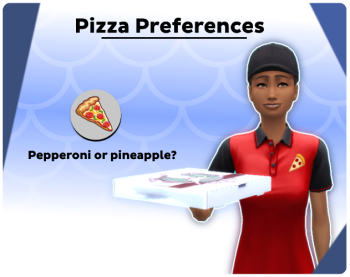Mood Overlays
This is (again) not a mod, but something much more better. This is a template of a mod.
After you set it up correctly, it will change the appearance of your sims depending on their mood. For example, you can add blushing to the flirty or embarrassed moods, tears to the sad mood, or even automatically put on a sleeping mask while your sims are asleep.
Attention! Before downloading, please read the instructions carefully! Do not install the mod “as is”, it will not work!
In the archive you will find a whole bunch of files: one script (this is required, install it in any case) and one file for each game mood (except fine), including sleeping mood. You will only need to install and edit files for moods you wish to change. Which file belongs to which mood is indicated in the file name.
The mod works almost like the mod template for wedding rings — that is, it adds something from the CAS to the sim when they are in the right mood. Therefore, at first you need to decide what and for what mood you want to add, and, of course, download CC you need, if you have not downloaded it yet. With this mod, you can add only one CC for each mood! And just like with wedding rings, the mod does not touch the CC that adds to the sim in any way. That is, if this CC conflicts with something on your sim or does not suitable for their gender frame, then the mod will not be able to do anything with it.
Important: since moods happen to sims of all ages and any gender, the CC you choose should also be suitable for sims of any age and gender. Otherwise, the game should not give out errors (the mod should prevent that), but CC will simply not be displayed on sims of the age and gender that it does not fit according to its CAS settings. Of course, you can add different CC depending on the sim’s age, gender, gender preferences and other parameters, but the mod is not designed for this at this stage. If you want to do something like that, please contact me and specify exactly what you need: what moods, what differences between the CC being added, etc. When and if I have time, I will try to make a template for your request.
Of course, you can use not only CC, but also standard Maxis content.
After you have selected CC (or something Maxis), unzip archive with the mod and edit the files of all moods you want to change. They should be edited in Sims 4 Studio like the files for the wedding rings mod, the instructions are available here: https://musmus-simblr.tumblr.com/private/662813641803988992/tumblr_TXB10HCmYG6mkeS30
Each file has one line of the Buff Tuning type, you need to insert copied value (according to the instructions) instead of CAS_PART_ID there. The screenshot below shows an example, a file for an angry mood.
Attention! Please read the instructions carefully before downloading! Do not install the mod "as is", it will not work!
In the archive you will find a whole bunch of files: one script (you must install it in any case) and one file for each game mood (except neutral), including sleep. You will only need to install and edit files for those moods in which you want to change something.

- musmus_MoodOverlays_Angry.package - angry mood
- musmus_MoodOverlays_Asleep.package - sleep
- musmus_MoodOverlays_Bored.package - boredom
- musmus_MoodOverlays_Confident.package - confidence
- musmus_MoodOverlays_Dazed.package - crazy state
- musmus_MoodOverlays_Embarrassed.package - embarrassment
- musmus_MoodOverlays_Energized.package - excitement
- musmus_MoodOverlays_Flirty.package - flirty
- musmus_MoodOverlays_Focused.package - mindfulness
- musmus_MoodOverlays_Happy.package - happiness
- musmus_MoodOverlays_Inspired.package - inspiration
- musmus_MoodOverlays_Playful.package - playfulness
- musmus_MoodOverlays_Possessed.package - obsession
- musmus_MoodOverlays_Sad.package - sadness
- musmus_MoodOverlays_Scared.package - fear
- musmus_MoodOverlays_Stressed.package - stress
- musmus_MoodOverlays_Uncomfortable.package - discomfort