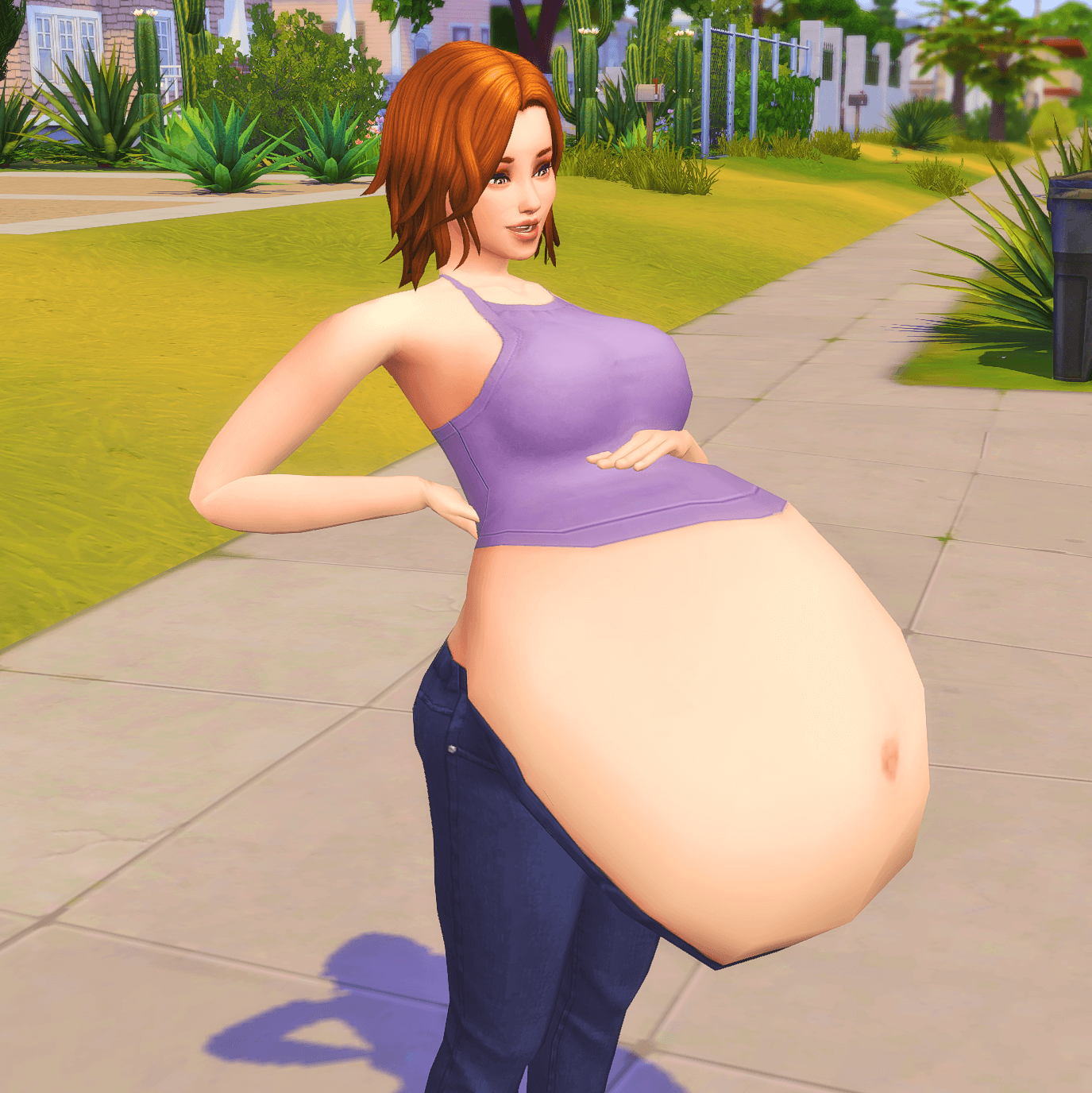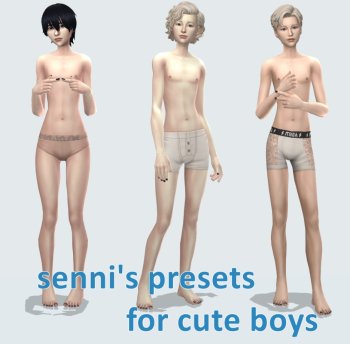Bigger Belly Slider 2.2
This is a secondary slider controlled by dragging up/down on the belly area while in front or side view or up/down on the foot while in side view depending on your selected version. The default Maxis belly slider which is associated with pregnancy is unchanged.
These sliders now work for Female AND Male Sims! However they were made using the female frame and larger sizes especially may not look as good on male sims.
Files labeled with Filename_BellyHotspot are controlled with Up/Down on the Belly area.
Files labeled with Filename_FootHotspot are controlled with Up/Down on the Foot slider while in side view only.
Note: you may have to drag the slider down a bit before the slider takes effect.
Conflicts: Will conflict with any sliders which also use the belly/foot hotspot based on your selected version.
Disclaimer:
- Animations may clip and many clothes will look funny when using this slider. I recommend using low-cut or skintight clothes.