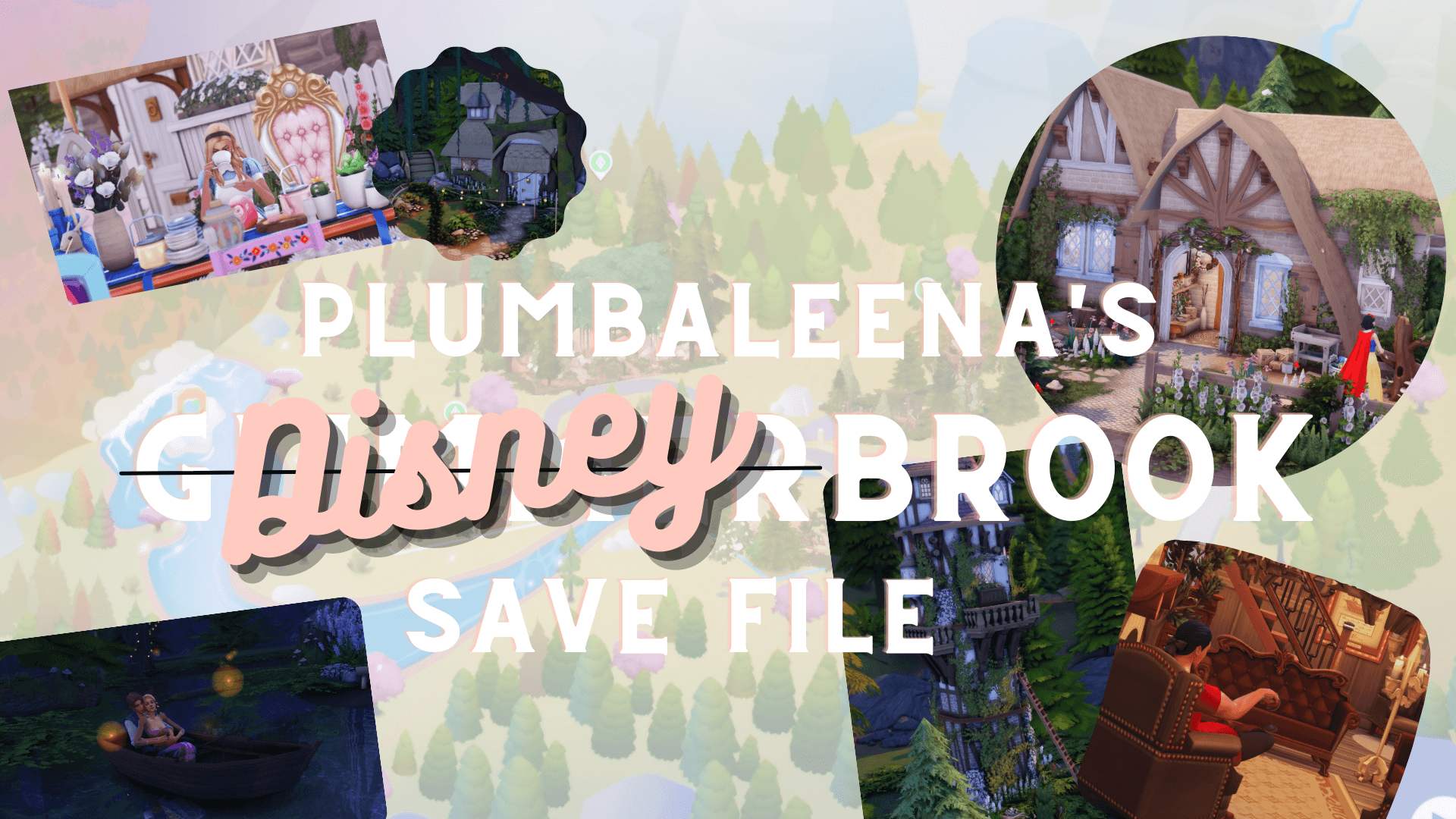Plumbaleena's DisneyBrook Save File
You’re not late for a very important date! It’s the RELEASE of my DisneyBrook Save file! I have turned Glimmerbrook into a Disney haven. Filled with Aurora’s cottage, Snow White and the Seven [Gnome] Dwarf Cottage, The White Rabbit’s House with its very own Tea Party, Rapunzel’s Tower and last but not least, Gaston’s Tavern.
Steps to install my save
- Make a backup of your Electronic Arts/The Sims 4/Saves folder.
- Download the file, unzip, and place files in Electronic Arts/The Sims 4/Saves.
- If it says you already have a file of that name, change the slot number. You should probably choose something higher. Just make sure you don’t have that slot number already. (Example: change Slot_00000088.save to Slot_00000099.save)
- Open your game and enter the save. It is named “Plum's Disney Save File”. You’ll see it pop up with a preview of the family played.
- Once you’ve got the save opened, make sure you “save as” and create a new file for your own gameplay. This way you can use the save again without having to redownload.
- Have fun!
The minimum comment length is 10 characters.