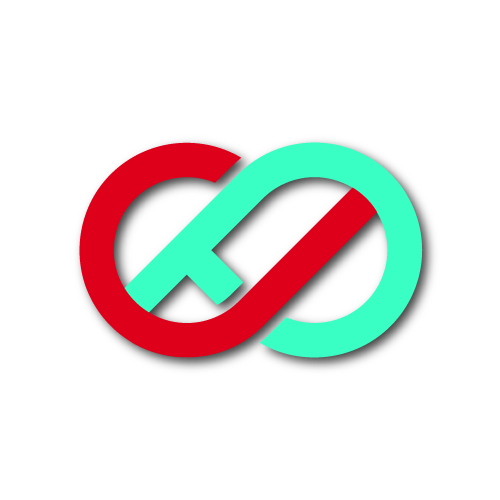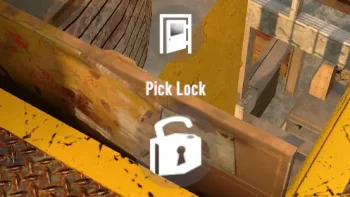Undead Legacy USE ONLY (Install Instructions inside)
A special Edition Compopack/Undead Legacy Edition Download. Traders removed as per Subquakes request as well as cp pois pics show in trader.
How to Install The Compopack alongside Undead Legacy:
CLIENTSIDE/SOLO PLAY:
Step 1. Open up <!-- CP48.3 Undead Legacy Prefabs --> And drag all folders to your game Prefab Folder
Step 2. Open up <!-- CP48.3 Undead Legacy Mods --> and drag the folder named <!-- CP48.3 Complete --> into your Game Mods Folder where your Undead Legacy Mods location is.
Step 3. Open <!-- Add contents to Game prefab POIs folder --> Drag into 7 Days To Die/Data/Prefabs/POIs folder client.
--------------------------------------------------------------------------------------------------------------------------------
SERVERSIDE: (Generating a map on clientside is best preferred method)
If generating a map on your client side then server and all players require the Steps 1 (CP48.3 Undead Legacy Prefabs folder)and Step 3 (7 Days To Die/Data/Prefabs/POIs folder) and the CP UL compat patch (Mods folder where UL mods are).The mods folder is mostly for those generating maps.
If generating A Map on server then Prefabs in the server prefab folder. The CP48.3 mods + CP UL Compat Patch folders into the servers Mods folder. CP Poi Pics into 7Daystodie/Data/Prefabs/POIs folder.
****All Players are required to have the prefabs in the game prefab folder on their client side,also the jpgs in the 7daystodie/prefabs/POIs folder and the CP UL Compat Patch in the mods folder where UL mods are. . ****