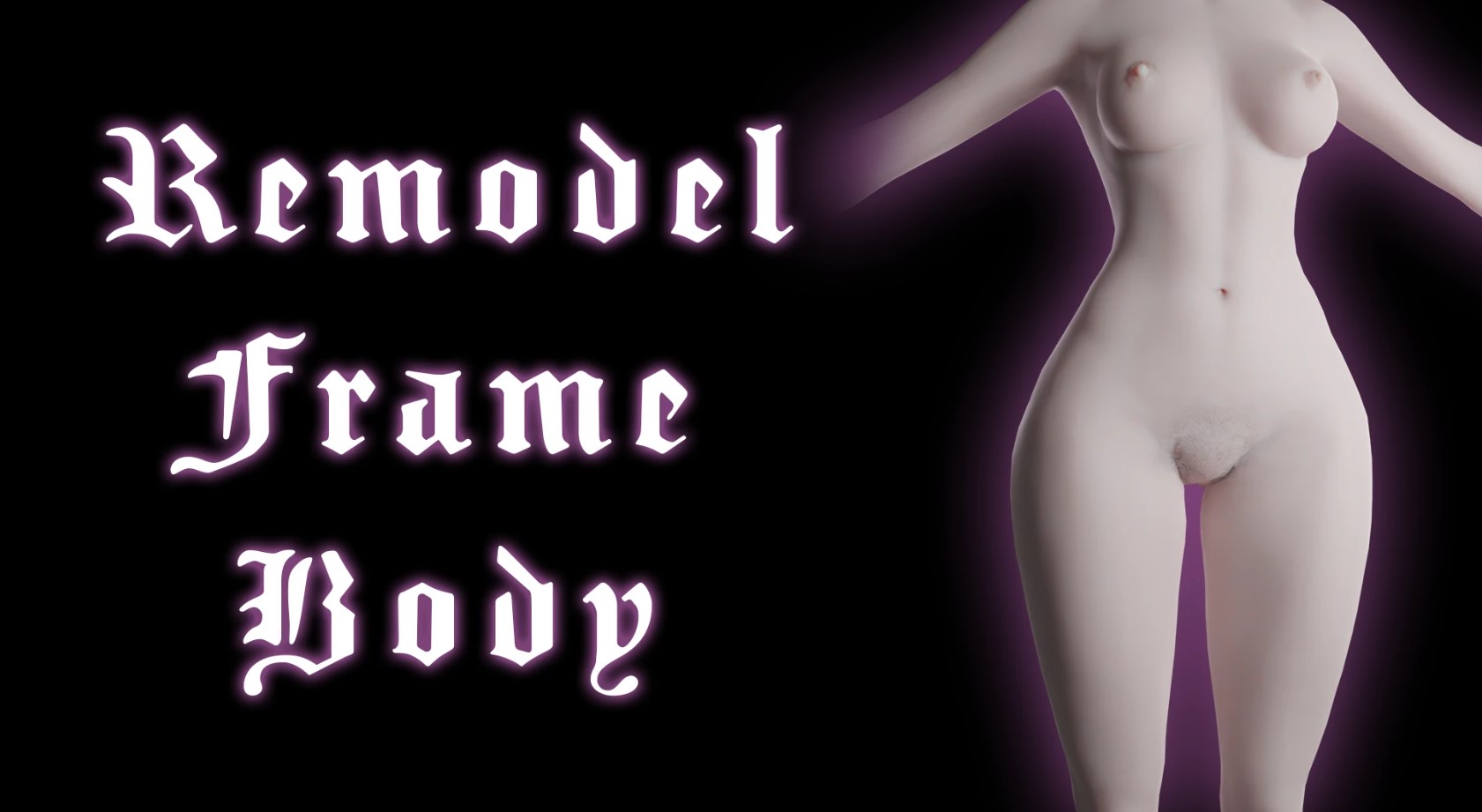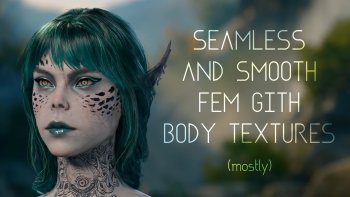Remodelled Frame Body
This is not a body mod. It's a resource dependency for my armor mods.
Body changes with stages of the Remodelled Frame passive from Loviatar's Claws. They are automatically equipped when you remove armor or camp clothing. There is a different variant for each remodelled frame stage as well as race (see below for body shape support).
If you want to use it without the stats from Sharess's Embrace, then you can:
1. spawn body of desired level using the BG3SE console
2. use transmog mod to apply this visual to an armor you want
Spawn codes
Osi.TemplateAddTo("f3b9c69e-e1df-4db7-8d94-d1372240df7a", GetHostCharacter(), 1, 1);
stage 1: f3b9c69e-e1df-4db7-8d94-d1372240df7a
stage 2: 06bd8d1f-dcb9-451f-bb85-901f5fa79023
stage 3: fc55ef7a-6e74-4537-8e3f-231ba3a1fc5b
stage 4: faa19a15-0f48-4a9e-b2dd-c6e6bd7160fb
camp version
stage 1: 9e0b66b1-c701-4df2-b115-28c8cc3b1493
stage 2: b1c133cb-c644-44f7-8be3-0b75903fcfb5
stage 3: 39e11814-fef7-44ed-b2f2-36780e6537a9
stage 4: d2f1b595-7a38-4c2f-af2b-ddcb429d62c2
Body Shape Support
(supported) - humanoid female (humans, half-elves, elves, ...)
(supported) - tiefling female
(supported) - githyanki female
(supported) - strong humanoid female
(supported) - strong tiefling female
(might eventually add) - humanoid male
(probably will not add) - strong humanoid male
(probably will not add) - short races
(probably will not add) - dragonborn
Installation
- unzip and copy the `.pak` file to `C:\Users\<USER>\AppData\Local\Larian Studios\Baldur's Gate 3\Mods` as per usual
- activate via the bg3 mod manager as per usual
- install BG3SE (script extender)
- requires Divine Curse Framework
Load order is important and is the cause of most problems. Important points:
- utility mods should be above equipment mods
- base mods should be above visual variants
- all mods as a group should be close to the bottom of your load order (so they override others)