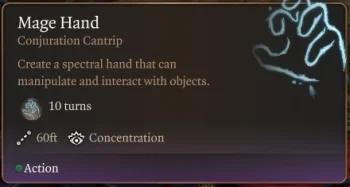All Spells No Concentration
Try to load it as early as possible unless you have other mods that you want to overwrite this one. Then load later.
To successfully install this mod through BG3MM: (Prior installation of the Full Release Mod Fixer is necessary, adhering to the provided installation instructions)
- Manually download the mod.
- Extract the mod to a directory of your choice.
- Integrate the .pak file into the BG3 Mods folder by navigating to %appdata% through the search bar, then proceeding to /Local/Larian Studios/Baldur's Gate 3/Mods.
- Launch BG3MM. If the mod doesn't appear under Inactive Mods on the right-hand side, utilize the refresh button directly above it. (Should the mod still not be visible, verify that the .pak file is in the appropriate location.)
- Transfer the mod from the Inactive Mods (right) section to the Active Mods (left) section.
- Click on the "File" option and select "Export Order to Game" (Ctrl + E).
- Begin playing the game.
For installation without BG3MM
- Manually download the mod.
- Extract the mod to a directory of your choice.
- Integrate the .pak file into the BG3 Mods folder by navigating to %appdata% through the search bar, then proceeding to /Local/Larian Studios/Baldur's Gate 3/Mods.
- Add text below to modsettings.lsx in AppData\Local\Larian Studios\Baldur's Gate 3\PlayerProfiles\Public
- <node id="ModuleShortDesc"> <attribute id="Folder" value="AllSpellsNoConcentration" type="LSString" />
- <attribute id="MD5" value="" type="LSString" />
- <attribute id="Name" value="AllSpellsNoConcentration" type="LSString" />
- <attribute id="UUID" value="0b44b9a4-3a3c-11ee-be56-0242ac120002" type="FixedString" />
- <attribute id="Version64" value="36028797018963968" type="int64" />
- </node>
The minimum comment length is 10 characters.