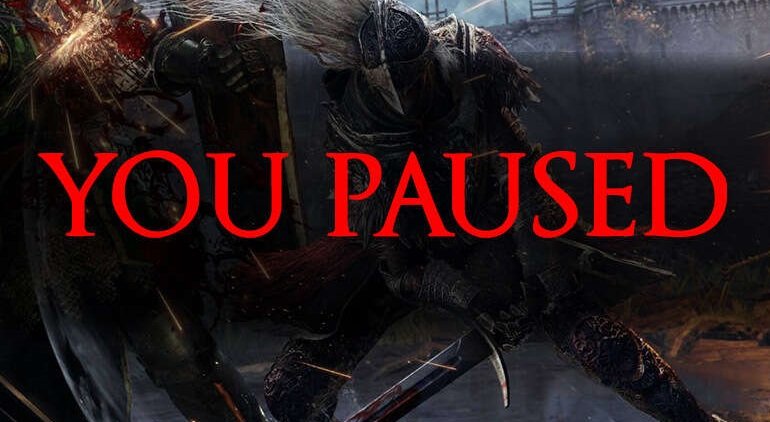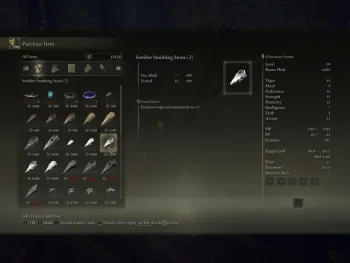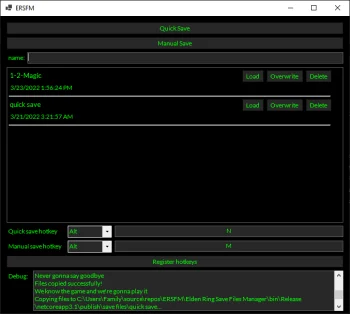Pause the game 9.0
By default, Elden Ring does not allow you to pause the game. This can become a problem if you need to move away briefly in the middle of a boss fight or in an area patrolled by enemies. This simple mod fixes the situation and allows you to find out what your cat turned upside down in the kitchen without worrying that the knights in shining armor will impale you with their spears until you are there.
Big update!
Thanks to iArtorias who found a new pausing technique, the mod has been completely reworked and will now let you pause the game while browsing the in-game menus. In addition the mod will now be 100% compatible with overlays such as MSI AfterBurner, as the old pause overlay has been removed. However you can still download the old version with the overlay under "Old files" in the Files tab.
Requirements:
Does not require running an external application or replacing files. You only need Elden Mod Loader which will automatically load the mod on startup.
Installation:
Place the contents of "PauseEldenRing.zip" into the game root folder. For example: "G:\SteamLibrary\steamapps\common\ELDEN RING\Game\".
The default pause key for keyboard is P and the default for controllers is Start (Options for PS controllers).
Rebinding the pause key:
Edit "pause_keybind.ini" to rebind the keys, you can bind a single button (key1) or a button combination (key1 + key2) for both your controller and keyboard.
- To rebind keyboard buttons, enter the hexadecimal value of your desired key(s) which you can find here: https://docs.microsoft.com/en-us/windows/win32/inputdev/virtual-key-codes
- To rebind controller buttons, enter the "Bitmask" value of your desired button(s) which you can find here (under the "Members" section): https://docs.microsoft.com/en-us/windows/win32/api/xinput/ns-xinput-xinput_gamepad