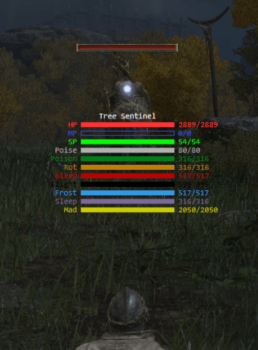True Invisible Enemies and NPCs Bug Fix
After excessive testing while trying to optimize one of my mods, Performance Boost For Potato PC, I've almost figured out most of the lines in LoadBalancerNewDrawDistScaleParam_win64. This is an entry in the regulation.bin file, which is responsible for assigning LODs to many different things.
I've also figured out which Row is responsible for the enemies and NPCs, what each LOD Distance entry is responsible for, what causes the Invisible enemies/NPCs/Torrent "bug" and of course how to fix it.
There's four LOD Distance entries in each Row. The first LOD Distance entry is the primary LOD that the game uses for something. The second LOD Distance entry is the secondary LOD the game will use for something when under stress, like dropping massive FPS or struggling to stay at 60, or when the player is far away.
The third and fourth entries are for shadows.
Thing is, Row 11, which is the small enemies and NPCs, is the only one that uses 0 as the secondary LOD Distance. Everything else is using values like 0.5, 0.3, 0.8 and even 1.
While testing I've figured out that setting the LOD Distance to 0 makes things barely render. Like invisible and barely visible when really close.
1 seems to make them always visible.
What both Invisible Bug Fix mods are doing is setting all of the LOD Distance entries of every row to 1. Making everything to be rendered always, as well as their shadows, which will degrade your performance big time.
What I did was change only the secondary LOD Distance of Row 11 (Enemies/NPCs) to the secondary LOD Distance of the Big Trees.
I've chosen the big trees cause they use 0.8 as the secondary LOD, which is a pretty good value and they are visible from far away without needing to set it to 1/always visible/always rendered.
I'm also adding the .csv file with the names I've added to each row, to edit or merge it with whatever mod you want.
Please test the mod on its own before merging or reporting bugs cause the bugs could be created by the merging process. I've covered this on my other mods if you wanna read about it.
Made with Yapped version 1.07
Delimiter used: ";"
Decimal separator used: "."
*You can also see the weird decisions FromSoft devs have taken on this matter by checking a clean regulation.bin file with Yapped yourself.
Do not use this in online mode!
-
- Make a backup of your save.
- Make a backup of your regulation.bin file located in your game's folder: D:\...\ELDEN RING\Game\
- Put the edited regulation file in your game's folder.
- Launch the game in offline mode with EAC disabled. Details on how to launch the game without EAC:
Elden Ring - PCGamingWiki
Anti-cheat toggler and offline launcher at Elden Ring Nexus
Offline launcher (No EAC) at Elden Ring Nexus
- Enjoy.
Optional .csv file if you want to edit this mod or merge it with another mod that uses regulation.bin.
- Download Yapped-Rune-Bear.
- Go to File and pick Elden Ring from the top down menu. (Should have Dark souls picked as default?)
- Go to Settings-> Data Export-> CSV Delimiter in Yapped and make sure Yapped is using ";" and not "," as a delimiter (without "").
- Download your favorite mod.
- Download this mod's .csv files.
- Put the .csv files in D:\...\Yapped-Rune-Bear-main\res\GR\Data.
- Launch Yapped and open your mod's regulation.bin using File->Open.
- Go to LoadBalancerNewDrawDistScaleParam_win64 and do Tools->Import Data.
- If you are getting errors while trying to import my .csv files, open my mod's regulation.bin, go to whatever I've edited/you need on the left panel and do Tools->Export Data. Do this for whatever else you need/I've edited. Then follow steps 4,7,8.
- Save by using File->Save.
- Enjoy :D
Changes made to LoadBalancerNewDrawDistScaleParam_win64:
For Row 11 changed it's second LOD Distance from 0 to 0.8
You can use 1 as well. Just make sure to understand how it works before messing around. The description should be enough.