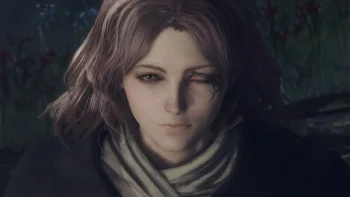Performance Boost For Potato PC. (Plus guides and more)
Options to disable Grass, Shadows, Weather Effects, Wet Effect, Trees, Unpickable Bushes and more. With .csv files to edit or merge with another mod.
Changelog for v7:
Fixed some trash edits cause I've figured some things out. If you wanna know more about it: True Invisible Enemies and NPCs Bug Fix Merged with True Invisible Enemies and NPCs Bug Fix.
Added version with Lower Secondary Lods for Trees and Unpickable bushes. This is a last resort preset cause it may cause problems with important objects being somewhat invisible if your PC is struggling (like elevators and ladders). This is happening because the LOD Distance entries for big trees are also affecting some world objects and dungeon objects. That's why I've set their secondary LOD to 0.6 instead of 0. But I did make it so that it will use lower lods only if needed, instead of just disabling them by default. If you wanna know more about secondary lods: True Invisible Enemies and NPCs Bug Fix.
Made with Yapped version 1.07
Do not use this in online mode!
- Make a backup of your save.
- Make a backup of your regulation.bin file located in your game's folder: D:\...\ELDEN RING\Game\
- Put the edited regulation file in your game's folder.
- Launch the game in offline mode with EAC disabled. Details on how to launch the game without EAC:
Elden Ring - PCGamingWiki
Anti-cheat toggler and offline launcher at Elden Ring Nexus
Offline launcher (No EAC) at Elden Ring Nexus
- Enjoy.
Optional .csv files if you want to edit this mod or merge it with another mod that uses regulation.bin. They all have the custom names I've put.
- Download Yapped-Rune-Bear.
- Go to File and pick Elden Ring from the top down menu. (Should have Dark souls picked as default?)
- Go to Settings-> Data Export-> CSV Delimiter in Yapped and make sure Yapped is using ";" and not "," as a delimiter (without "").
- Download your favorite mod.
- Download this mod's .csv files.
- Put the .csv files in D:\...\Yapped-Rune-Bear-main\res\GR\Data.
- Launch Yapped and open your mod's regulation.bin using File->Open.
- Go to GrassLodRangeParam (Left Panel). Click on it. Import my csv's data by using Tools->Import Data.
- Go to LoadBalancerNewDrawDistScaleParam_win64 and repeat.
- Go to WeatherParam and repeat.
- Go to WetAspectParam and repeat.
- If you are getting errors while trying to import my .csv files, open my mod's regulation.bin, go to whatever I've edited/you need on the left panel and do Tools->Export Data. Do this for whatever else you need/I've edited. Then follow steps 4,7,8,9,10,11.
- Save by using File->Save.
- Enjoy :D
Only import the Data that you need. For example, if you want to add the disable grass mod to another mod then all you need to do is import the GrassLodRangeParam data. GrassLodRangeParam is responsible for the grass. LoadBalancerNewDrawDistScaleParam_win64 is responsible for various Lods and Shadows. WeatherParam is responsible for weather effects. WetAspectParam is responsible for the Wet Effect. If you want to edit them you can export the original's regulation.bin data by using Tools->Export Data. Then use my csv files and the originals as a reference to edit whatever you want. I'm using Excel to edit .csv files.