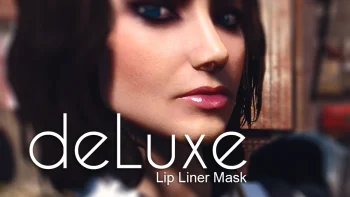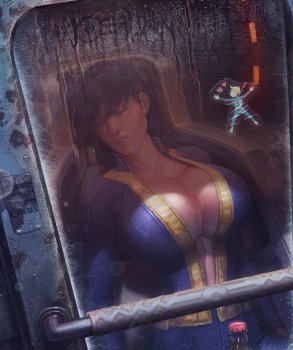Unique followers v4.1
Update: I've made a new version of this mod, which includes Unique Player functionality, and allows for custom head textures. It can be found here. I will no longer be maintaining this mod as a result.
There are so many body texture and mesh mods out there now (CBBE and Enhanced Vanilla Bodies) as well as plenty of texture mods (like NUCLEAR Nude), sometimes it can be hard to choose which one you want to use!
I took d_rail1602's Unique Player mod, and extended it to Piper, Cait, Curie, Deacon, Danse, MacCready, Garvey, X6-88 and Hancock. Now you can choose whatever body textures and meshes you want specifically for each of these followers. Simply copy the textures and meshes from your chosen body mods into the appropriate folders and enable the ESP. This is best used with the Unique Player mod, so you can have unique bodies for your player as well as your followers.
The mod was made in FO4edit and should be completely safe. It shouldn't conflict with any other mods.
Installation
- Install the mod in your preferred way (either using a mod manager, or copy and pasting the files into your Fallout 4\Data directory)
- Navigate to \Fallout 4\Data\textures\actors\character\
- You should see the folders CaitBody, CurieBody, DanseBody, DeaconBody, GarveyBody, HancockBody, MacCreadyBody, PiperBody, and X688Body.
- For the female followers, replace the body texture files FemaleBody_d.dds, FemaleBody_n.dds and FemaleBody_s.dds with the texture files from your chosen body mod. Replace the hand texture files BaseFemaleHands_d.DDS, BaseFemaleHands_n.DDS and BaseFemaleHands_s.DDS with hand textures if you want.
- For the male followers, replace the body texture files BaseMaleBody_d.DDS, BaseMaleBody_n.DDS and BaseMaleBody_s.DDS with your chosen body mod, and do the same with the hands if you want to.
- If the Body folders don't contain copies of all six texture files, the game will crash. If your texture mods do not contain replacements for all six texture files, you should be able to use the basegame ones.
- Similarly, navigate to \Fallout4\Data\Meshes\actor\character\ and populate the appropriate Body folders with MaleBody.nif and MaleHands.nif or FemaleBody.nif and FemaleHands.nif.
- That's it. Enjoy!
Have all the texture and mesh files!
You will NEED to have the following texture files in every folder, otherwise your game will crash. If you've downloaded either of the main files, you'll be fine. If you've downloaded the texture-free (and much smaller) files, you will need to ensure you have the following files in each of the CaitBody, CurieBody and PiperBody folders located in \Fallout 4\Data\textures\actors\character\.
- FemaleBody_d.dds
- FemaleBody_n.dds
- FemaleBody_s.dds
- BaseFemaleHands_d.DDS
- BaseFemaleHands_n.DDS
- BaseFemaleHands_s.DDS
Similarly, you will need to have the male texture files in the folders DanseBody, DeaconBody, GarveyBody, MacCreadyBody and X688Body.
- BaseMaleBody_d.dds
- BaseMaleBody_n.dds
- BaseMaleBody_s.dds
- BaseMaleHands_d.DDS
- BaseMaleHands_n.DDS
- BaseMaleHands_s.DDS
The HancockBody folder will need the files ghoulmalebody_d.dds, ghoulmalebody_n.dds, ghoulmalebody_s.dds, ghoulmalehands_d.dds, ghoulmalehands_n.dds and ghoulmalehands_s.dds.
You will also need to make sure all of the body folders found in \Fallout4\Data\Meshes\actor\character\ contain the appropriate mesh files.
- FemaleBody.nif
- FemaleHands.nif
Or
- MaleBody.nif
- MaleHands.nif
Compatibility Patches
At present, I've made a compatibility patch for springfield1971 companions V2. Install both mods, and overwrite springfield1971_companions_V2_2_EN.esp with the one included in the patch available here.
HOW TO MAKE THIS COMPATIBLE WITH OTHER MODS
I've had a few comments about compatibility with other mods. Any mod which changes the followers in some way will clash with this mod. This is a brief guide on how to make a patch in FO4edit to make this mod compatible with others.
- Open up FO4edit, and select UniqueFollowers.esp and the esp for the mod you want to make a patch for.
- In the left pane, select the esp for the mod you're patching.
- Under the category Non-Player Character (Actor), select the NPC you wish to edit.
- Find the line WNAM - Worn Armor, and edit the entry to the following, depending on the NPC. Replace xx with the load order number.
- 00PiperSkinNaked [ARMO:xx000804] for Piper
- 00GarveySkinNaked [ARMO:xx00080B] for Preston Garvey
- 00HancockSkinNaked [ARMO:xx00081A] for Hancock
- 00MacCreadySkinNaked [ARMO:xx000828] for MacCready
- 00DanseSkinNaked [ARMO:xx00080A] for Paladin Danse
- 00DeaconSkinNaked [ARMO:xx000827] for Deacon
- 00CaitSkinNaked [ARMO:x000805] for Cait
- 00X688SkinNaked [ARMO:xx00081B] for X6-88
- 00CurieSkinNaked [ARMO:xx000806] for Curie
That should be it. Let me know how that goes for making patches. If you have any troubles, send me a message.