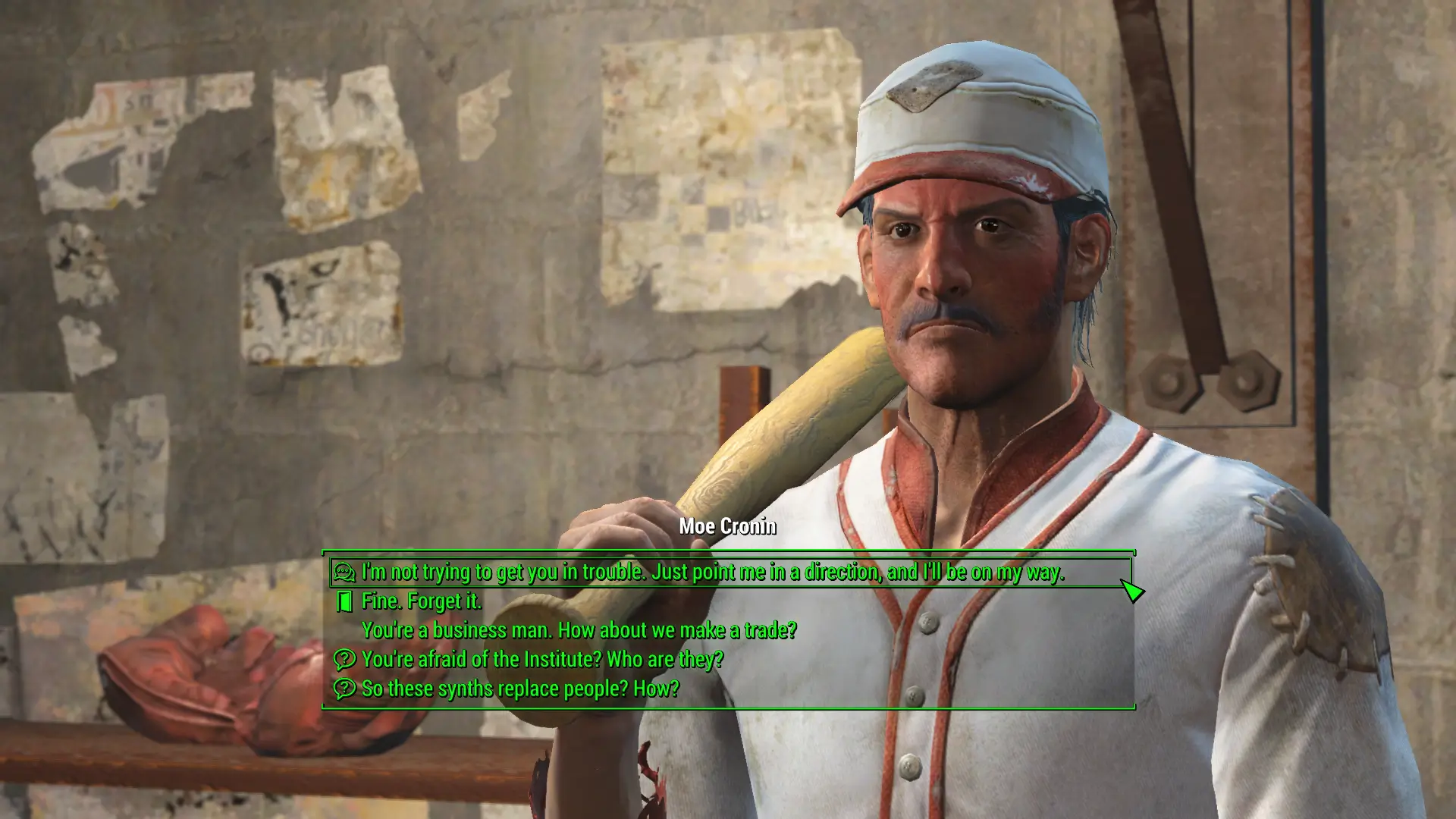Extended Dialogue Interface v1.3.6
The Extended Dialogue Interface removes the hardcoded 4-option limit on dialogue and adds full engine support for any number of player dialogue options.
Requires: F4SE
★ About ★
In the vanilla game, player dialogue requires exactly four response options - the game would not accept any more, nor any less. This system also shoehorned most dialogue into one of four types: Yes, No, Neutral and Question. As you might imagine, dialogue doesn't always fall neatly into these categories!
The Extended Dialogue Interface (XDI) is a community framework that removes the hardcoded 4-option limit on dialogue and adds engine support for any number of player dialogue options.
Mods can now create new dialogue experiences that emphasize player choice and have dialogue options that truly reflect their intent.
XDI does not modify vanilla dialogue on its own but will display full-text for vanilla dialogue choices.
Interestingly, in several vanilla scenes, Bethesda themselves have additional dialogue options recorded! In many cases, these are not wired up correctly for XDI (no associated responses, etc.) so they cannot simply be turned on globally. However, it is possible for modders to modify such vanilla dialogue scenes to wire them up correctly and expose additional voiced dialogue lines that are already part of the base game.
★ Features ★
- Full dialogue text. View your dialogue options with full certainty of what you're going to say.
- Dialogue cues. A question icon can be optionally displayed for dialogue options that do not advance the conversation. No more accidentally making a choice when all you wanted was to get more information. Options that end the conversation will have a door icon displayed beside them.
- Flexible dialogue options. Modders: have less than four things to say? Have just two options, Or add as many options as you'd like.
- No player voice, no problem. Skyrim and New Vegas didn't have a voiced player either! XDI makes engine modifications to overcome this. For unvoiced player dialogue, NPC dialogue starts right after option selection. The dialogue camera is hot-patched to keep focus on the NPC instead of (in vanilla) looking at the player's unmoving mouth. No more awkward pauses.
- Configurable via MCM. XDI comes with a MCM menu for easy configuration.
- No hacks. These changes are integrated into the engine - no need for workarounds, 'blank voice files', patching STRINGS files, etc.