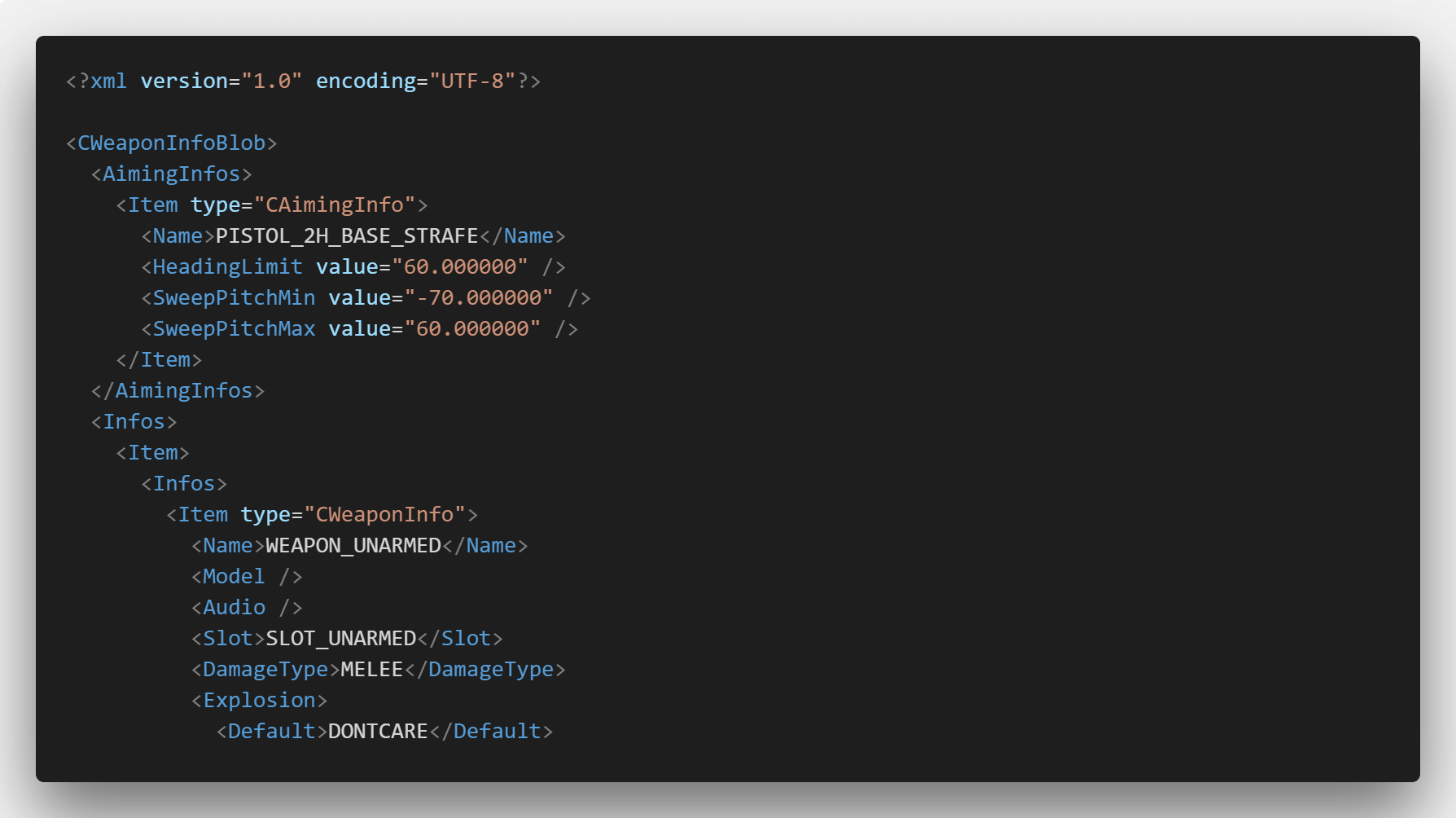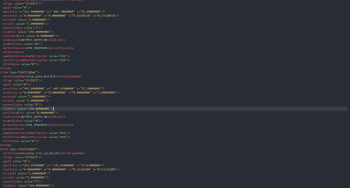Weapon Limits Adjuster 2.1
The game has a hardcoded limit on the number of weapons.meta files that can be loaded and on the total number of weapon components that can be defined, which Rockstar increases everytime new weapons.meta or weapon components are added in DLCs.
Reaching any these limits when installing weapon mods makes the game crash while loading. This ASI allows you to increase these limits to prevent those crashes.
Thanks to CitizenFX/FiveM for their weapon components limit patch.
Installation
Install an ASI loader (dinput8.dll).
Then, just drop 'WeaponLimitsAdjuster.asi' and 'WeaponLimitsAdjuster.ini' in your GTAV directory.
If you have installed the old version and still have 'CWeaponInfoBlob Adjuster.asi' and 'CWeaponInfoBlob Adjuster.ini' in your GTAV directory, delete them. Otherwise, both ASIs will conflict and crash.
Configuration
The 'WeaponLimitsAdjuster.ini' file allows you define the new limits. It has two settings:
- 'CWeaponInfoBlob': determines the maximum number 'weapons.meta' files that can be included in the game files (default: 512).
- 'CWeaponComponentInfo': determines the maximum total number of weapon components that can be defined in 'weaponcomponents.meta' files (default: 1024).
Changelog
2.1:
- Now the 'CWeaponComponentInfo' pool size from gameconfig.xml is overwritten with the value defined in 'WeaponLimitsAdjuster.ini', so it is no longer necessary to modify gameconfig.xml.
2.0:
- Added weapon components limit adjuster, adapted from CitizenFX/FiveM.
- Renamed to Weapon Limits Adjuster, formerly CWeaponInfoBlob Limit Adjuster.