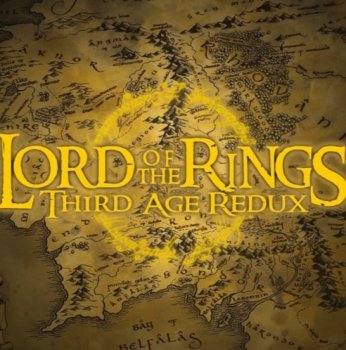How to Install Mods for Hearts of Iron IV
A Mod, short for modification, is an alteration of the game files to change the game's functionality. It also makes it more fun. You can add cheats like EasyBuff or Go back to WW1 in The Great War Redux.
The folder that stores mods for the game is:
- Windows:
...\Documents\Paradox Interactive\Hearts of Iron IV\mod\ - GNU/Linux:
~/.local/share/Paradox Interactive/Hearts of Iron IV/mod/ - Mac:
~/Documents/Paradox Interactive/Hearts of Iron IV/mod/
If the launcher does not see the mod, take the descriptor file with the .MOD format and copy it to the mod folder, any name, or whatever the mod folder is called.
Manually downloaded mods should include a .mod text file along with a folder. If so, the files can simply be dropped into the mod folder. If one is downloading a newer version of a mod they already have installed, one should remove the older files first.
If the game does not see the mod, try this installation path: C:\Users\*Username*\Documents\Paradox Interactive\Hearts of Iron IV\workshop\content\281990\
Note: If the launcher still does not see the downloaded mod, then create an empty mod in the launcher with any name, after which the mod will appear in the documents \Documents\Paradox Interactive\Hearts of Iron IV\mod\ move the mod files to this folder, then restart the launcher and enable the mod. If you didn’t succeed, write in the comments, we will help you.