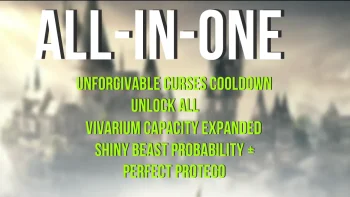Ascendio II.I - FPS Hotfix and Engine Tweaks for Hogwarts Legacy 2.1.2

Ascendio is an unofficial FPS hotfix for Hogwarts Legacy, a performance boost mod for Hogwarts Legacy: it applies Unreal Engine parameters to help address some of the game's performance issues.
· V I D E O C O M P A R I S O N ·
· M O D D E S C R I P T I O N ·
"Ascendio" is a series of Unreal Engine 4.27.2 custom engine parameters which aim to improve the current stuttering and fps drops the game suffers from. It implements some engine tweaks like force CPU to GPU communication and sync, force frame finalization on stuck, enables texture streaming and tweaks it to work as optimal as possible, and a few more.
Some performance issues are actual backend bugs on the implementation of some core functions of the game. I've tracked an issue with the NPC generation. That bug needs more work to get properly addressed and chances are Avalanche will actually fix it way faster than I'd be.
This mod "helps" with stuttering, specially with RT turned off, but it doesn't fix it completely. Hopefully it will make the experience smoother for you though until the dev team launches a proper patch.
· H O W T O I N S T A L L / U N I N S T A L L ·
The mod has been distributed with a fancy installer application for user convenience. Make sure you have .NET 6 (or greater) installed on your computer if you can't run the application. Chances are you already have this software in your PC if you use it to run games, so no worries.
- Make sure you have launched the game at least once so the files can get generated.
- Download Ascendio Installer from the files tab.
- Run the installer and click "install".
- Hit next and close the application.
Of course, if you need to uninstall the mod, just run the application again, but click "uninstall". A pop-up window will let you know the uninstallation process finished successfully, and the installer will close after pressing "ok".
· A D D I T I O N A L P E R F O R M A N C E T I P S ·
Hogwarts Legacy has memory leak issues. For some additional help with stuttering, consider using a third party memory management application like, in example, Reduce Memory.
If you choose to use Reduce memory, here is a quick setup guide:
- Launch Reduce Memory x64.
- head to "options".
- Set a limit to automatically optimize memory.
- Set the limit between 70-80%, I personally recommend 70%, no matter how much RAM you have.
- Set the update interval to 5 seconds.
You'll need to launch this application every time you start your game.
· S U P P O R T M Y W O R K ·
I'm spending a ton of hours here to make these absurdly polished mods, this is time I could be using to work on freelance requests, but I actually enjoy making mods for my favorite games and actually sharing them for free. I actually need a bit of help with that, so every form of support is super appreciated!
I also (sometimes) publish W.I.P. versions of my mods (for free) on my Patreon and also publish (not free) status updates about how my developments are doing and when they'll be available, so check my Page from time to time even if you are not planning on spending money on Patreon! :')