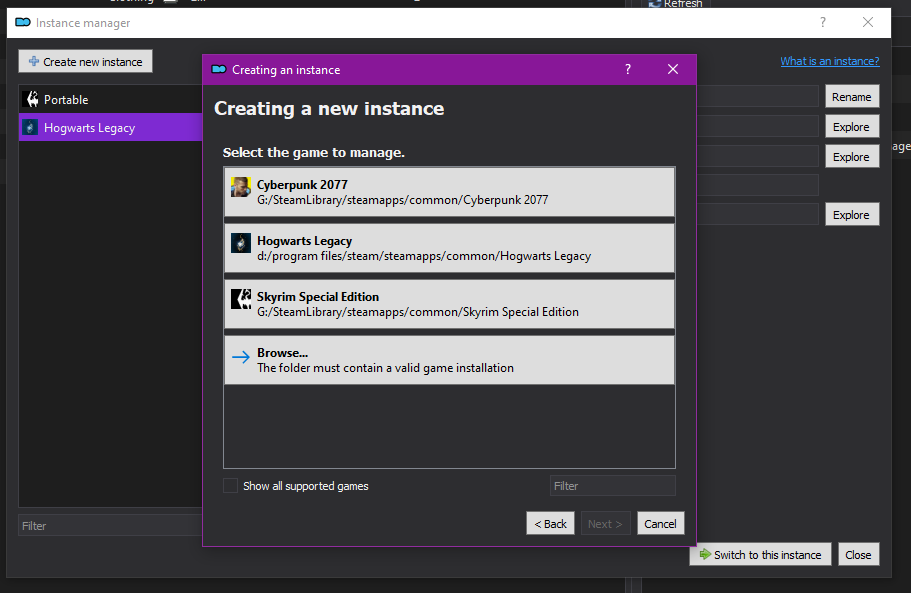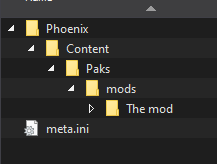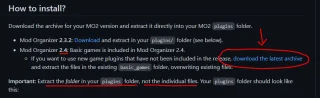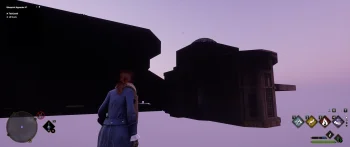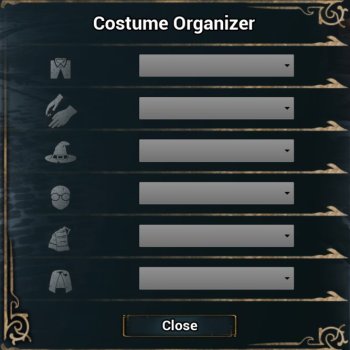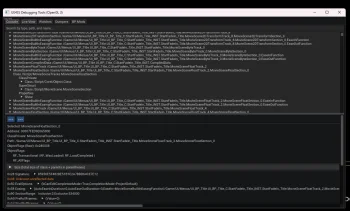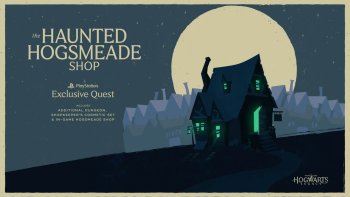Hogwarts Mod Organizer Plugin
Don't like Vortex?
Use Mod Organizer. (Mo2)
Requirements:
- Mo2 - Linked in the requirements section.
- Mo2 Game Expansion plugin - This is an official Mo2 game expansion plugin that makes it easier to create plugins for other games in Mo2.
Installing Game Expansion:
- Download the latest archive from the Game Expansion github page (visual aid in images) and extract it into your plugins folder.
- IMPORTANT: Rename the extracted folder from "modorganizer-basic_games-master" to "basic_games"
Installing Hogwarts Plugin:
- Download package to a place where you can extract it and open the game_hogwartslegacy.py file nested inside. (Right-click and open with a text editor)
- Replace the filler text, specifically "[replace with save folder name]" with your hogwarts legacy saves folder name. (i.e that folder titled as a random number inside your SaveGames folder)
- Note: Launching hogwarts through Vortex and Mo2 uses a different save game path than when launching through Steam so if you want to use your original saves you will need to copy&paste them into the path outlined in the .py script. If that folder path doesn't yet exist you can either create it yourself or launch Hogwarts through Vortex/Mo2 and play until the first quicksave point in the new character play-through. (Delete the save files of that new character before you copy your original session in.)
- Now move the whole folder structure starting from and including "plugins" into your Mo2 data directory. (The place where the .exe is located). Replace any files if it asks
- Launching Mo2 you should be able to create a new instance where it will auto detect that you have Hogwarts installed and just go from there.
Important:
Please note that I have set where mods are placed starting outside of the Phoenix directory. (The place where the game's .exe is located).
This means that any mods you import will either need to be manually tweaked to appear in the correct location or, in some instances, will already be arranged properly.
You can edit this very easily inside Mo2 so it isn't too much of a hassle.
The reason I've done this is because I know some mods use different locations than just the "~mods" folder and I wanted it to be flexible enough to handle that.
Let me know if you encounter any problems.
The minimum comment length is 10 characters.